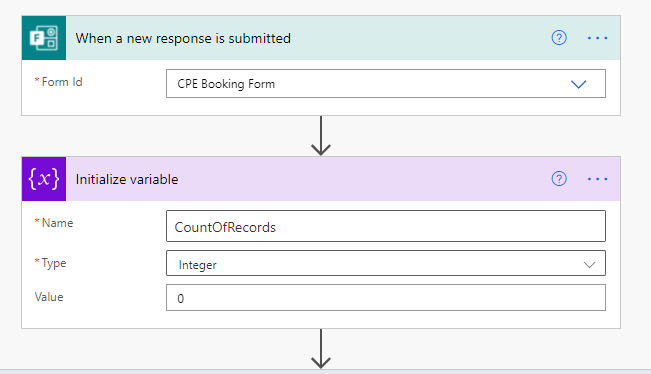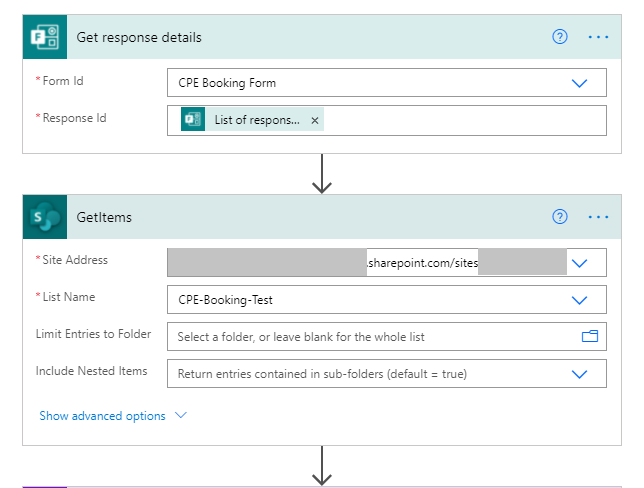In schools your IT costs are one of the biggest and the pandemic has highlighted the need for investment. But should this investment be a capital, outright purchase or are leasing options better?

I was always told that the three biggest costs for a school are staff, buildings/estates, and your IT/technology costs. The last year and a half, and the pandemic have shown us that some schools weren’t ready in terms of technology, in terms of their infrastructure and the client end devices or at least there was a need for improvement. I have already posted on several occasions that there is a clear need for investment. The issue though is should this investment be in the form of outright capital-based purchasing or leasing revenue-based purchasing?
Capital
I used to believe, for big spends such as device replacement or significant infrastructure upgrades, the only way was capital. If you own the equipment you might be able to squeeze extra years out of the kit plus a capital purchase has no leasing charges associated. Capital purchasing was simply cheaper in the longer term, but painful in the short term due to the upfront costs.
I came to learn though that its not quite that simple. All too often I have seen capital purchases for devices or infrastructure approved but without thinking longer term about future replacement costs. In other words, the immediate cost was approved but without planning a replacement cycle, leading to difficult questions in the future. Additionally, capital purchases lend themselves to scope creep. So, the school has replaced 25 PCs; Someone will ask to keep 5, of the old machines being replaced, at the back of the maths class or 5 for English and suddenly you now have 35 PCs. That’s 10 additional PCs which will require software and licensing costs, which will require support, and which will require eventual replacement. The quiet years, maybe 3 or 4 years after you have replaced most of your PC fleet, are also an opportunity for spending on other projects, etc, without considered the high capital replacement cost which will recur when the fleet once again needs replacement. This can then lead to overspend. Now this can be avoided if you are disciplined in your capital purchasing and in your approval processes, but this requires care and discipline.
Leasing
Leasing shifts the costs to a revenue model and a “cost of doing business”. The costs associated with your technology are therefore much more visible as these costs are spread equally across the leasing cycle. It is therefore easier to avoid scope creep or overspending, as the technology costs are clear to see. Sadly though, like everything, leasing does have its downsides. These are the leasing costs, which I note continue to decline, and also the fixed nature of the cycle. This means the option of squeezing an extra couple of years out of your devices, etc, isnt available as once the lease finishes you need to enter a new lease. I am becoming less and less concerned by this. Technology usage is on the increase, which increases wear are tear, plus cyber security is requiring more frequent updates leading to quicker device obsolesce. As such I feel the days of managing to squeeze a couple of extra years out of things are quickly disappearing meaning fixed replacement cycles such as that enforced through leasing are becoming more acceptable.
Leasing is also often seen as less flexible than capital purchases as you are locking in for the lease period whereas capital spends feel more “one-off” and individual allowing for change in a year or so’s time. This might be true up to a point, but once your requirements are beyond a significant cost level, you must be considering the hardware as being usable for 4 or more years at which point even with capital spends, once the money is spent, you need to make the purchase work and therefore don’t have the flexibility you might feel you do.
Given the long term nature of a leasing arrangement and the resultant long term nature of the relationship with the leasing vendor, it is also important to find the right company for your leasing requirements. That said, this is likewise important with a capital purchase, at least during any warranty and support period, albeit these periods may be less than your leasing period.
Lease-Purchase
Now there are other options in terms of leasing, such as lease-purchase whereby you pay the leasing costs spread across the period of the lease, but with a final option to purchase at the end. I havent covered this in any detail as for me it brings the worst of both worlds. Leasing costs and the opportunity for scope creep, etc, once the devices or hardware have been bought out at the end of the lease.
Conclusion
I don’t think there is a perfect solution. It will depend on the items being purchased, the anticipated lifespan, school finances, organisational risk assessment and several other factors. Sometimes you will want to purchase outright and sometimes I suspect leasing will be better. All I can say for sure is that I am now much more likely to at least consider leasing and an opex spend.