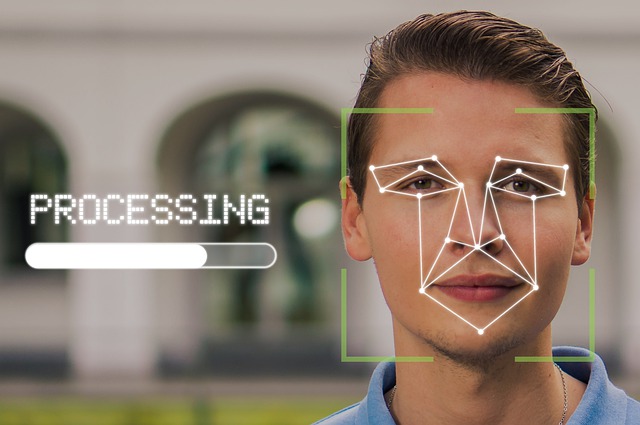During last year a third-party software solution vendor decided to change its pricing model, which in turn resulted in a significant cost increase to the school. It is only now however that I have had time to write and share my thoughts on this. Now, I can understand their reasoning for the increase, given their model made them significantly cheaper than the competition when we originally looked to source a solution, and therefore despite providing a similar service, they would have had lower income. That said, it still felt unfair.
So, what are the factors here?
Communication

In this case the communication wasn’t great, as it wasn’t until our renewal that they communicated the cost increase with us, where clearly, they must have planned the change including modelling its impact on both the company and its users. I would have hoped that they would have clearly communicated their plan for a price increase in advance, outlining to customers the reasoning for the change and how the new funds would be invested and used to the betterment of the product and therefore its loyal customers. A little bit better communication, and more information may have made me at least a little more understanding as to the change. Sadly, in this case all we got was a quote with a price significantly higher than the cost from the previous year.
Training and sunk costs

Following this unfair treatment, it might seem logical to simply change vendors, especially now where this vendor is now comparable in terms of price with other solutions. The challenge here is that we can’t purely look at the bit of software and its cost, we need to consider the number of users, type of users, training and support, the complexity of the system, etc, if we are truly to identify its impact or the impact of trying to change systems. This is where it gets difficult as it will always be easier to stay with the solution you have, than to change to a new solution, especially where the solution you have has been in use for several years. You have already paid the cost of setting the solution up, adjusting processes and training users. With any change in solution these costs will still need to be paid. At this point you need a robust motivation to change, where in my case, the minor feeling of unfairness is unlikely to be enough.
So, what to do?
I decided that as the total cost of moving to a new solution was higher and represented more uncertainty, despite the feeling being unfairly treated, I decided to stay with the vendor in question. I did however make sure our unhappiness as to this incident was made clear. Maybe there will be some potential for negotiation on cost following this however at the time of writing this is unknown. I know this decision seems imperfect, but we live in an imperfect world.
Wider implications
The above incident however highlights the wider implication where we invest in solutions for use in our schools whether they be learning platforms, productivity suites, management information systems or other solutions. As we invest, and use and eventually embed each system, we need to consider what our exit strategy might be. Although we hope each third party may have us, the customer, in mind it is likely their key focus is on their continued commercial operation and on growth where possible. As such the customer isnt us as an individual school or MAT, but schools, the collective group of schools they currently or in future may wish to sell to.
We are investing in their platform to provide something to our schools which we can’t provide for ourselves. They however are less invested in us as we are but one school in a sea of schools to which they sell their product. The relationship is decidedly asymmetric.
Conclusion
I wish I had a solution for this issue but sadly I do not. The relationship between a school and the third-party solutions it uses isnt balanced and as such even if the vendors direction is currently aligned with yours, it is unlikely to remain so.
The only recommendation I can therefore offer is to be aware of the asymmetry of the relationship and have an eye on possible alternatives should the push become significant enough to offset any training or other costs. Also, where unhappy, be sure to make vendors aware as it is likely you won’t be the only person, and if a vendors collective user base all complain the vendor may be forced to reconsider any proposed changes.
The big vendors we are all using, such as Google and Microsoft, may represent the above issue taken to an even large scale. If their solutions ceased to align with school needs, how easy would it be to move solution, where all your data, your training, etc is so heavily invested in these solutions continuing to remain in alignment with individual school needs. This may be an even more significant risk, however hopefully one which we will never need to realise. As such it may therefore be ok to have at least considered the risk.