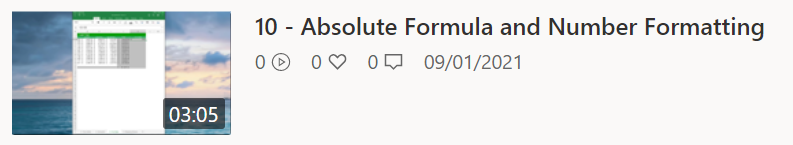The pandemic has forced so much of our lives to move online. Meetings moved to Zoom, Teams or Google Meet so we could meet online. Lessons and teaching moved online. General working moved online. And so did Continual Professional Development, with educational conferences and summits all moving to a virtual rather than face to face experience. But what were the implications, benefits and drawbacks? And what are the implications for training in schools using video content?
Benefits
The first clear benefit in moving conferences online was simply the fact that it allowed conference events to continue even where it was no longer possible to meet face to face due to the pandemic. The last face to face conference I attended was Digifest 2020, in March, just before the 1st lockdown came into force in the UK, but since then I have attended a number of events all online. It wasnt until the other week that I returned to a face-to-face event. If the events hadnt moved online I would have missed out on the learning opportunities I have received through online events.
Access to events may also be a benefit in that virtual events overcome geographical boundaries where attendance would be difficult and/or costly to overcome if events are face to face only. As such, on reflection, I may have accessed a more diverse range of opportunities because of the move to online events than I would have otherwise accessed had events remaining as they were pre-pandemic.
Drawbacks and Challenges
Motivation is one of the key challenges in my view in relation to online events. I registered for several events over the last year, with these happily taking up allocated space on my calendar, reminding me of their existence. Yet, when time came for a few of these events, the immediately pressing work I had to do meant that I didn’t always attend. All I needed to do was click a link and maybe just listen in, or flick in and out of the event, but I didn’t even do this. Had these been face to face events, this wouldn’t have happened. I may have had to book travel or book accommodation; I may have arranged to meet people, or I may have planned activities in and around the event for before or after. Basically, I would have had intrinsic motivation to ensure I attended to avoid financial or opportunity losses, beyond the loss of the learning opportunities presented by the event. This intrinsic motivation just doesn’t exist to the same extent with online events. I suspect event organisers will have plenty of data to show the drop off rate or non-attendance rate for online events is significantly higher than that for face-to-face events.
Video based training in schools
One of the key challenges for conferences is engagement. We may create awareness or training materials but how do we ensure that teachers or other staff actually engage with the content, and watch it? Having the content isnt enough if it isnt being watched or if it isnt then resulting in changes in teaching or other behaviours. Personally, I don’t have an answer to this other than to suggest the below:
- We need to make the cost of watching low, by keeping content short and simple. If the cost is high, it is likely staff will always prioritise other work which is immediately to hand over training materials which may have an unknown future benefit.
- We need to vary the content or style of materials such that they do not become boring or predictable. Where content is always the same or presented in the same way it quickly becomes boring and predictable and therefore disengages users.
- We need to seek ways to engage users and make watching content worthwhile and interesting. This could for example be through extrinsic motivation associated with prizes, electronic badges or department-based competition.
- We need to build in opportunities for collaboration and discussion beyond the content materials. Content has a greater opportunity of sticking if it is internalised and discussing and debating with others is likely to be one of the best ways of helping this happen.
Conclusions
I suspect online events and online based training is very much here to stay. If we consider it as simply another tool, I think this is a good thing, but I think we need to be careful of considering it as “the” tool. I have long seen the enterprise world push staff towards online based training content, with staff complaining and then proceeding to find creative ways to complete the training without actually spending the relevant time or actually learning anything. I have seen the same in some schools with data protection and even safeguarding training becoming an online tick box exercise rather than a valuable learning experience.
I am also a little concerned regarding the potentially high costs of developing lots of good training content only to receive limited engagement from busy staff.
I have a positive view regarding the potential, in an ideal world, of well-developed video and online training materials for use in schools. I also have a realistic view to temper this, in relation to likely engagement given the busy lives of staff in schools. Is mandating the number of hours content consumed per year per teacher a possible option? Have seen this before, and I my view no, but let’s leave that one here for now.
For now online training and events are here to stay and for me, as long as they are part of a balanced programme of opportunities, also including face to face events, then I think this is a good thing.