Following on from my previous post on remote teaching tips, I thought I would post a little bit more on what works for me and on some of the things I have found in carrying out online teaching of students.
Keep it simple – Likes
I had been looking at ways to get feedback from students and had looked at MS Forms as a solution before I was put on to Polly as a solution. It was then that Sarah Clark ( @sfm36 ) suggested using the Like functionality in Teams. In my search for wiz bang and something fancy, I had missed the simple and obvious, being the ability to simply post a comment, question or learning objective in Teams and have the students use the available Like options to respond indicating if they were happy, etc.

The moral of the story being, keep it simple!
Agility – Use analytics where possible
I have been using Stream to create some little 2 or 3min video guides and other support materials for students in addition to recording the lessons for students to review post lesson or where they missed or had trouble accessing the lesson. I normally make the recordings available for a week before removing them.
When using stream I can easily see the number of views individual videos have received which can give me a steer on how useful or not they are. I am always conscious of the need to work Smart rather than Hard, and therefore if particular resources are not being watched by students it doesn’t make sense to continue spending time and effort producing them.
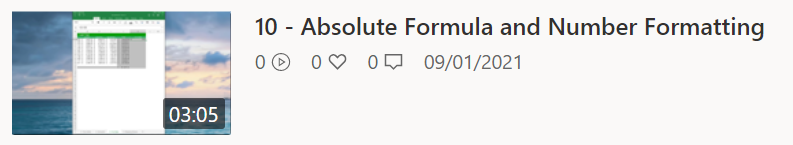
And this is exactly what I have found with my little additional support video guides; students simply aren’t watching them, and instead are viewing the recorded lessons instead. As such am going to produce fewer of these video guides going forward, focussing more on guides for difficult concepts or key areas only.
I think Insights within Microsoft Teams is also worth a look, however as yet I havent played much with it so this may be for a later post.
Questioning
This is difficult in an online space, especially where cameras might have to be turned off for bandwidth reasons, or due to school policy regarding online teaching. You don’t have access to the normal body language info you would have in a classroom to help however I think the tips for questioning in an online classroom are similar to those in a traditional classroom.
I keep a list of the students and record who I have asked questions to and who has responded; That way I can randomly pick students to answer while ensuring I try to engage all students. I also record whether student answers were in line, exceeded or were below my expectations, which can help me in later questioning, allowing me to identify where certain students may need a little scaffolding of the questions, etc.
I also acknowledge that some students don’t want to talk in live lessons and therefore I invite them to use the chat functionality in Teams if they prefer this to speaking via their mic (or maybe they don’t have a mic in some cases). This also works for where the lesson is delivered asynchronously, with students leaving their answers/comments as posts within Teams.
Engagement
I have read a few posts from educators over the years talking about the importance of engaging the students and of the stage craft which teaching inherently involves much like the stage craft required from actors. In our current world of online education, I think this isnt as easy for reasons similar to those mentioned above in relation to questioning, including the lack of access to body language and other non-verbal communication. I think it is therefore important to try and find ways to add a little engagement, fun and comedy to lessons. One of my approaches to this in face to face lessons has been to start lessons with lateral thinking problems; This is something I now plan to restart within my online lessons. I am also planning to make use of different backgrounds to my video sessions and a “where is he now” style lessons segment. Overall, this isnt an area I have done much with so far however it is something I plan to address in the coming weeks.
Conclusion
The above are a just 4 more thoughts or ideas in relation to online teaching. They may work in some contexts, in some classes or some of the time. As this lockdown progresses it may be that I may change my mind in future and suggest that some of the above no longer work for me. This continues to be an evolving situation and my experience and understanding of it, of what works and what doesn’t, continues also to evolve.

