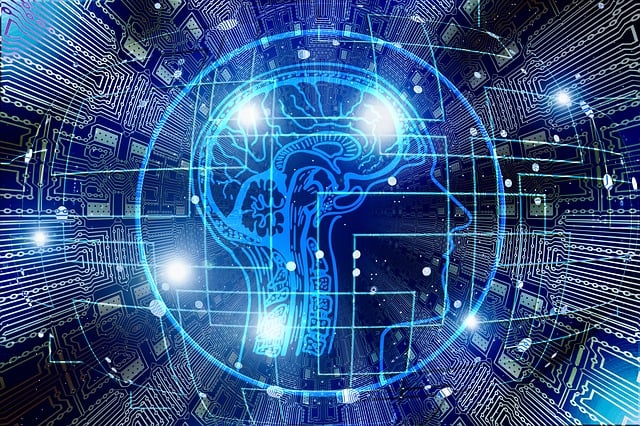
Software learning platforms which come complete with learning content for students to work through are not new. I remember an online Maths programme from my days as a university student as I was studying to become a teacher back in the late 90’s. Basically, you worked through content and then were presented with different options as to how you progressed through the programme. As a learner the individual modules of content were pretty much fixed, having been written into the software, but the path through the wider programme of learning was up to me. I was provided options as to how I progressed from one module to the next. Now, I was never a great fan of this as each module was presented in a given way and worked through examples in a given way, as it was programmed to do. If you didn’t understand the way it was presented then there was no help or way to progress through this module although you could move to further modules in the hope they would provide you with insight which might eventually get you past this issue. I liked the idea of online programmes and self paced learning however had concerns about user motivation, especially when you hit concepts which provide difficult for you to understand, and about the fixed nature of the content materials; A great teacher adjusts and customises their learning materials and approach to their class and the individual students within it. As such the self paced learning aspect was a step forward but this was about as far as it goes.
Fast forward to more recently and little progress had been made, at least as far as I saw it. Newer learning platforms are capable of gather much more diagnostic data and analytics which allow the developers and content writers to adjust and improve their content. So, the content is better than the content I experienced in the 90’s but generally it still provides largely linear and fixed content and if the content, its style, etc don’t match your needs then there is little that can be done. As so, until very recently I have had a largely negative view of learning platforms which come complete with the vendors own content which teachers cannot adjust or customise to their content. They have their place for example supplementary to classroom teaching or self paced learning when teachers are absent but that was it.
That was until recently when I saw a video of some new developments within the Khan Academy platform including its new use of the GPT4 Large Language Model (LLM). Still the content in terms of problems set within the platform and the way they are worked through appears very linear and fixed. So if it is maths problems it will work through the problem in a specific way; no change there. The difference, and the massive leap forward in terms of learning platforms is their new chat bot style assistant. It prompts and supports the student using the platform. It identifies common misconceptions and provides guidance. It acts as a coach and facilitator but customising its responses to the efforts being made by the student using the platform and this includes providing motivational “well dones” and corresponding emojis. Watching the demo it was almost as if there was a teacher sat behind the chatbot rather than an AI solution. Now I note that this demo was short and was for the purposes of showing off what is possible in the Khan Academy platform so may not be fully representative of how it all looks and feels in real life, however if the final product is anything close to this then it is a major shift forward.
Flipped learning has been a concept long discussed looking at releasing teachers from supporting students practice of learning concepts however maybe AI solutions like GPT4 and its use in Khan Academy will allow us to release teachers from more of the basic learning. Maybe the AI and learning platform can be used here, allowing teachers to act more as facilitators rather than delivering new learning, and allowing them to focus much more on the high order skills of creativity, critical thinking and the like.
AI and large language models could potentially facilitate significant shifts in what learning in our schools and colleges looks like, not in the distant future, but in the very near future indeed.




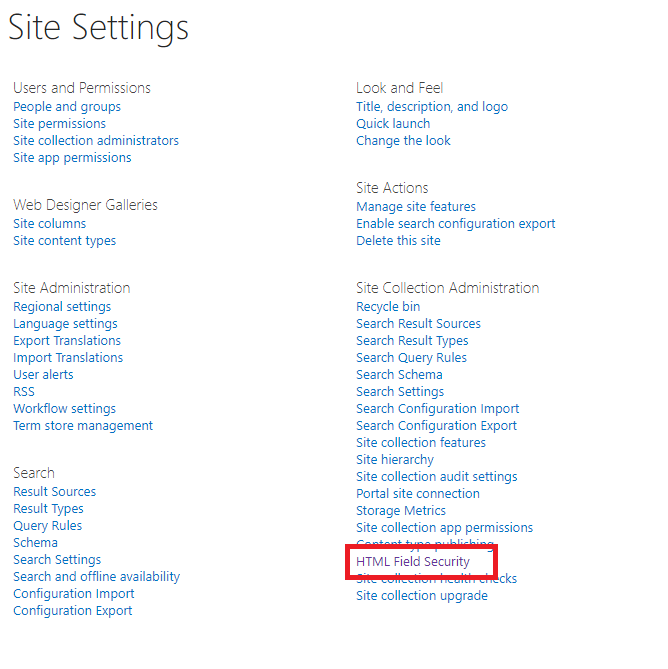

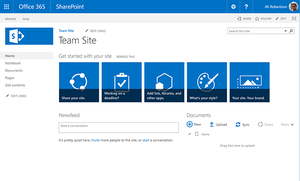 I have been pushing ahead with Office 365 in school for a few years focussing initially on email and OneDrive before moving on to Teams and OneNote. I didn’t give SharePoint online much of a look, until I started looking at alternatives to the often-pricey Learning Platforms or Virtual Learning Environments used by many schools.
I have been pushing ahead with Office 365 in school for a few years focussing initially on email and OneDrive before moving on to Teams and OneNote. I didn’t give SharePoint online much of a look, until I started looking at alternatives to the often-pricey Learning Platforms or Virtual Learning Environments used by many schools.
 Having turned 40 years old not so long ago has made me a little more reflective than I have previously been. The last week or so in particular I have been thinking back to my now 22 years experience in education (Note: I include 4 years of teacher training which included regular serial placements) and on how educational technology has evolved during this time.
Having turned 40 years old not so long ago has made me a little more reflective than I have previously been. The last week or so in particular I have been thinking back to my now 22 years experience in education (Note: I include 4 years of teacher training which included regular serial placements) and on how educational technology has evolved during this time.
