
I met with a Learning Management System vendor today in Dubai and for once I managed to get into and out of Dubai without getting lost, although I do suspect I got at least one motoring fine, although that’s another story. Basically I was in the meeting to see a company’s system as demonstrated by a woman from Norway who had significant experience using said system in the classroom. Now I went into this meeting not being a great fan of learning management systems (or virtual learning environments or learning platforms or whatever else you want to call them) as in my experience I have seldom seen them used such that learning has been positively impacted upon.
During the course of the meeting my viewpoint was changed as I was regaled with stories and examples of how this particular learning management system had been used by this particular teacher. I was shown specific examples of materials plus was shown the system from a teacher, student and parental standpoint. I began to see how the system could have a positive impact on student learning however I found myself wondering why the learning management systems I had seen in the past had not had a positive impact. Was it that this new learning management system was significantly superior to systems I had seen in the past? I wasn’t sure this was true however I should make it clear that the system being demonstrated to me had some good features with the ability to share course content with other users across schools and even countries through their network being most significant.
My viewpoint as to being generally against learning management systems had by this point changed as I had seen a concrete example which, although anecdotal as opposed to research based, was enough to suggest to me that learning management systems could have a positive impact. At this point I considered the common factors in the previous systems I had seen which I had judged as unsuccessful and identified one particular issue: learning management systems which were mandated for use and applied to all in a school. In each of the previous learning management systems I had seen, they had been applied to the whole school with staff mandated to provide content. This struck me as being a significant problem as teachers are all individuals, like students. Some will be happy using a particular learning management platform, whereas others will prefer another system, and some may not like learning management systems at all. As school leaders and teachers we talk of differentiation, yet here we have an example of where leaders say one thing and then do something else, at least in terms of their teachers. Why should making all teachers do the same be any more successful or acceptable than making all students do the same?
So this brings me back to my initial feeling with regards learning management system, in that they are generally bought for a whole school at significant cost, which therefore encourages school leaders to “mandate” use in order to ensure an appropriate return on investment. The problem being that this single system, no matter which system, is unlikely to meet the needs of all or even most teachers. As such for a small few, such as the Norwegian teacher who presented today, learning management systems will have a significant and positive impact on the learning of their students however for others these systems become nothing more than another bureaucratic task which teachers are mandated to undertake.
In terms of an alternative to learning management platforms there are plenty of solutions with the most likely to be the approach of “app smashing” where teachers use multiple different apps to achieve their aims as opposed to looking for a single unified platform. This might involve the use of Edmodo, ClassDojo or Classjump along with GoogleDrive, DropBox and Box .Net, or it might involve Survey Monkey or Google Forms, maybe some use of Evernote and Youtube. Basically a teacher selects the apps which suit them and the students they teach. For some teachers this may be a single app while for others it could be 10 or 12 different apps used in combination. This is the feature which the learning management system does not include; the ability for teachers to choose and to differentiate according to their needs, experience and skill level, as well as to adapt to their students.
It is about time we gave up on learning management systems, at least as they appear now. The system I saw today had one feature I did particularly like being the ability to share teaching content within the system. Maybe this idea may provide a starting point for a new kind of learning management system.
Image courtesy of jscreationzs at FreeDigitalPhotos.net






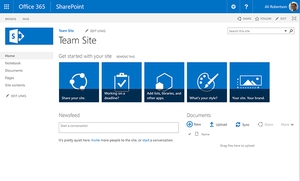 I have been pushing ahead with Office 365 in school for a few years focussing initially on email and OneDrive before moving on to Teams and OneNote. I didn’t give SharePoint online much of a look, until I started looking at alternatives to the often-pricey Learning Platforms or Virtual Learning Environments used by many schools.
I have been pushing ahead with Office 365 in school for a few years focussing initially on email and OneDrive before moving on to Teams and OneNote. I didn’t give SharePoint online much of a look, until I started looking at alternatives to the often-pricey Learning Platforms or Virtual Learning Environments used by many schools.

