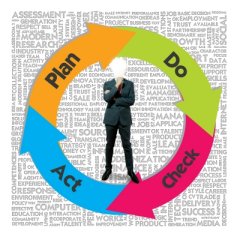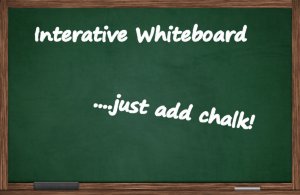Having turned 40 years old not so long ago has made me a little more reflective than I have previously been. The last week or so in particular I have been thinking back to my now 22 years experience in education (Note: I include 4 years of teacher training which included regular serial placements) and on how educational technology has evolved during this time.
Having turned 40 years old not so long ago has made me a little more reflective than I have previously been. The last week or so in particular I have been thinking back to my now 22 years experience in education (Note: I include 4 years of teacher training which included regular serial placements) and on how educational technology has evolved during this time.
I remember 1997/98 and introducing a flat LCD panel for use with a conventional overhead projector, to a technology department I was doing my placement in. The LCD panel sat on top of the old style projector and allowed the images from the computer to be projected in much the same way as a data projector does. I think the lesson was regarding orthographic projection and I was using a small piece of software I had written in order to show students the 3 views of a 3 dimensional object. This was the time when the Archimedes and the BBC B still had a place in schools.
1998 saw one of my first jobs as a qualified teacher morph into something different as I introduced a network to the technology department I was working in, in order to facilitate both file and print sharing. I think it was Windows 95 if I remember correctly.
1998/1999 brought me away from Scotland and secondary education and saw me start working in Further and Higher education. The college I worked at was still largely working on Windows 3.1 however during my first year they engaged in the migration to Windows NT. This was all a major undertaking as everyone had to adapt learning materials and approaches to learning to the new operating system, new software and the overall new user interface. It was also not without a few technical challenges.
In 2001/02 I took possession of a number of Promethean whiteboards for use in my department while working in a 6th form college. I don’t remember actually choosing the boards, instead I think they just appeared as was the way at that time. My initial response at the time was very positive however on reflection I think I was taken in by the “shiny new thing” phenomenon and a certain amount of naivety. What followed was a period of engagement as my team all sought to use the devices as best we could, accompanied by a lot of lost interactive pens! My feelings on interactive whiteboards started developing at this point as I started to see limitations. Today I would class myself as being NOT an advocate of IWBs.
Learning management systems were the subject of the year in 2003 (I think it was 2003!) as we looked at various options before finally adopting Learnwise as the chosen platform. Since then I have also used Sharepoint, Moodle and a few others and overall I am not a fan of the LMS, VLE or whatever you want to call it. Or at least I am not a fan where the system is applied to all, as one size does not fit all.
2005/06 saw me take possession of a new set of Xbox 360 devices for the colleges gaming club which had begun just over a year previously using the original xbox gaming systems. We used the systems as an enrichment activity but also to build interest in games programming and games graphics among other games related IT roles.
At the end of 2008 and start of 2009 I found myself working in a totally new context of schools in the UAE. Technology availability was minimal with most classrooms lacking any tech at all. The IT labs included standalone desktops with no network and the schools overall internet connectivity was a domestic connection which had developed into an unstructured network providing internet access, albeit unreliable access, to the school as a whole. At the time I engaged with schools to try and resolve this situation by putting in place more structured networking as a temporary solution to bridge the gap until the education authority deployed its own IT improvement project across schools. I was also lucky to get involved in the IT project.
2010/11 saw me working with a school using Intel Classmate laptops which were little notebooks complete with a touch screen and stylus. These were Intel Atom based units so not exactly fast however this was the start of putting devices into students hands. I combined the devices with a solution which allowed students to wirelessly send their screens to a projector and even to allow for 4 way split screen which all added to the flexibility.
My first educational blog was created in 2013 although initially it didn’t see much use. It wasn’t until the following year that I made more significant use of my blog plus a number of other micro blog sites I created for specific training programmes. It was around the same time that I also started making use of social media including Twitter and Pinterest in particular for my own professional learning.
2014/15 for me was the year of the iPad as finally after many years resisting Apple devices in favour of a more techie Windows or even Linux solution I had to give in and admit the iPad had its place. This was the year that first saw me singing the praise of the Apple eco-system and the large number of educational apps which were available.
Its interesting reflecting back on how technology has changed over the time I have been working in education. It is also interesting how the technology differs within different contexts and countries, plus how my own viewpoints and beliefs have been shaped by my experiences. I wonder what the next 20 years have in store?


 I recently came across an old posting of mine from March 2013 with regards iPads in education. See the full posting
I recently came across an old posting of mine from March 2013 with regards iPads in education. See the full posting  I recently read a
I recently read a