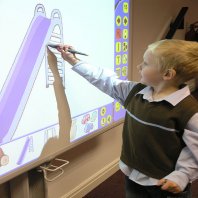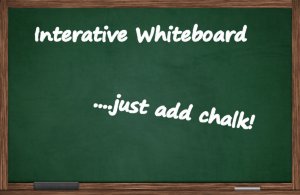A recent BBC article cited an OECD report which seemed to indicate that the use of computers in schools did not have an impact on student outcomes. The article cited PISA results, comparing the countries with reportedly high usage of computers to those will significantly lower usage of computers within classes. The evidence as cited showed that the countries with high usage performed worse than those with low usage leading to the banner headline of “Computers ‘do not improve’ pupil results, says OECD”. Now the first issue I have with this is the total disregard for the massive number of variables which may impact on the results of the study however were not mentioned or discussed within the article. It may be that socio-economic differences may have influenced results or maybe difference in the prevalent teaching styles and techniques in given countries, or the national or educational culture or climate. The overall sampling of the student is also of concern. The study involved examination of results across a wide range of countries and as such only took account of a small number of schools within each country. As such the chosen schools were considered as representative of the average school in each country however schools differ in such a multitude of different ways resulting from culture, climate, staffing, curriculum, location, local economics, local job market and available finance to name but a few. Given the above the results are at best are suggestive and the articles headline nothing short of sensationalism.
The article also identified that countries in Asia were inclined to be reluctant adopters of computers use in classrooms while achieving excellent PISA results. The fact that these specific schools exist within a given geographical location and that this may in fact be related to the high results as opposed to any specific reluctance to adopt technology should have been identified. Sally Weale in her article suggested that the high PISA scores for schools within Asia may not just be related to specific teaching styles in the region but may relate to the prevalent culture in the region and in schools in the region. Their study didn’t even make any mention of technology or the slow adoption of technology as a potential factor impacting on high PISA results.
Moving away from the research side of things there is also the issue of what computers are used for in the classroom. Computers and technology in a wider sense are just tools to be used in the classroom by the teacher much in the same way as a whiteboard, pens and paper. How they are used depends very much on the teacher. Some may use it a way that adds value to teaching and learning while others may use it in a way which detracts from the potential learning experience. So maybe the issue isn’t as simple as looking at technology in isolation but instead should focus more on how technology is used. Other aspects worthy of consideration include technology professional development and sharing or collaboration among teachers with regards technology usage as each of these may have a significant impact on the success of technology usage.
There is also the issue of why we are educating students however I will only briefly mention that as I suspect it will be a post in itself in the not too distant future. The BBC article looks at PISA results as the outcome, suggesting that education is all about student results however as a teacher education is about more. It is about shaping students in adults prepared for the world with the skills and characteristics to survive and thrive in the world they find themselves in beyond school. No we all know that the world they go to will be very much a technological world beyond the current already technological world we live in. So how can anyone think that taking technology out of classrooms or banning it from classrooms is a good idea?
Sources:
Computers ‘do not improve’ pupil results, says OECD, Sept 2015, BBC, Sean Coughlan
‘Culture, not just curriculum’, determines east Asian school success, Oct 2014, Guardian, Sally, Weale,