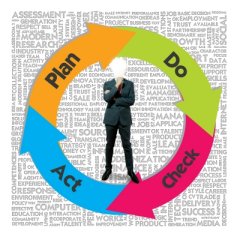Have been working on the technology requirements for a new building lately and have been considering display technology in particular. You can see some of my previous thinking with regards Interactive whiteboards which are one aspect of display technology here
My recent thinking tended towards the use of mobile display screens as opposed to having fixed data projectors projecting onto predefined areas on the walls, either onto writable surfaces, the walls themselves or onto pull down screens.

Mobile screens seemed to be a solution in terms of being mobile and therefore offering greater flexibility over traditional fixed data projectors which due to being fixed imply the existence of a “front” of classroom. This would be the surface onto which they are to fixed to project onto. The existence of the front of the classroom then suggests students be oriented accordingly resulting in reduced flexibility in the overall classroom layout.
I have reflected on this a little further since then. A mobile screen provides flexibility in terms of the position of the display surface within the classroom. Some screens can also be rotated to allow for the surface to be either vertical as a normal screen or horizontal as an interactive table.
A mobile screen however doesn’t provide flexibility in terms of the size of the output in the same way as a data projector does. With a data projector we can move it away from the surface it is projecting on to or closer to the surface to vary the size of the output. A data projector is also capable of projecting onto uneven surfaces or across uneven surfaces, whereas the work surface for a mobile screen is always flat.
As such I have been considering the possibility of a mobile projector setup as another option to a mobile screen. A key factor would be ease of setup and operation. The system would need to be a little like the i3 Lighthouse device however with the ability to not only project on the floor but on the wall and the ceiling or over any surface as required. It would also need to be compact and easy to move like the lighthouse. This would then be combined with writeable surfaces throughout the classroom including all walls, windows, doors and as much as possible furniture.
Now I just need to find someone who makes this device!