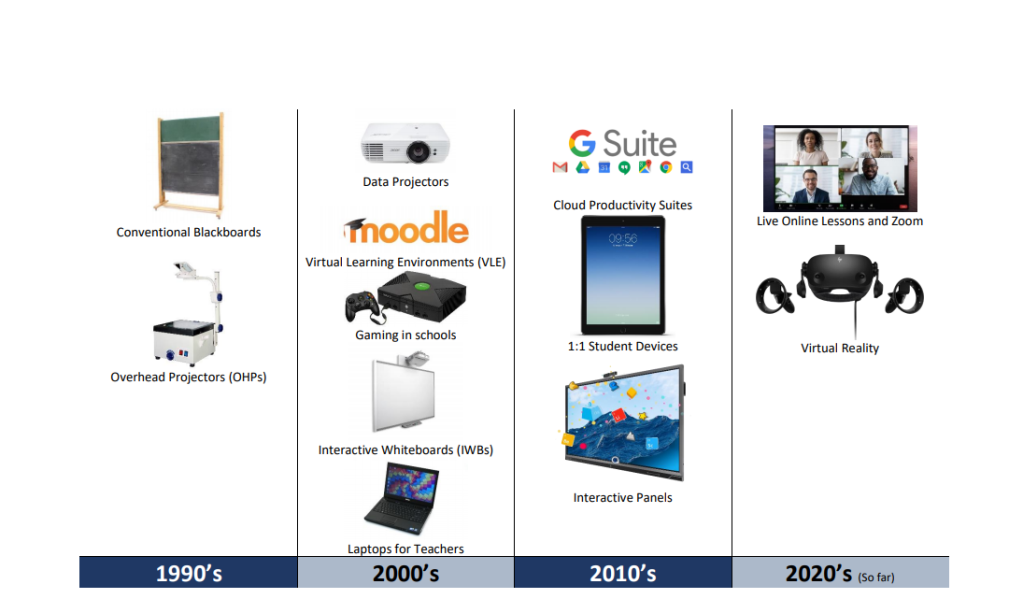EdTech or Technology use in education, which is my preferred term, relies on some foundational elements. Understanding why we seek to use technology is the first thing we need to achieve (see my post EdTech: Start with the why? ). After this we can then seek to put technology to use, but again before we can make much progress there need to be some key items in place. It’s all well knowing why you want to use technology and knowing how to use technology, but you also need the relevant technology itself along with the infrastructure and other support resources to make it work. It is worth noting, from my own experience, if the technology doesn’t work due to not having the relevant plan, infrastructure, setup or support, it will be very difficult to recover from, as once the technology appears unreliable it will be almost impossible to reconvince people of its value.

Back in 2013 at the GESS conference, I sought to try and suggest what the foundational elements might be, in the 2nd layer of the framework I proposed. The elements I proposed were as below:
Resources
This is very much about the required infrastructure, devices, software, etc. It is also about making sure that the items chosen are reliable and sustainable. Having poor Wi-Fi or internet bandwidth which doesn’t support your use of technology is only going to turn users off quickly resulting in them choosing not to use available technology. Within this area I would consider things such as your internet bandwidth, firewall, core and edge switching, wireless access points and overall wi-fi system. I would consider the devices being used, classroom display technology, the apps and software, device peripherals and printing/scanning resources. I would also consider the long-term sustainability of everything, avoiding seeing each item as a one-off cost, but instead considering the long term replacement and disposal costs, maintenance, licensing, etc; Basically the total cost of ownership rather than just the initial purchase cost.
Now, on reflection I listed this on my framework on the left which given an expectation of reading left to right, means it comes first, where clearly shouldn’t. If there was one thing I was going to change about the 2nd layer of the framework I proposed, it would be to put Strategy first, on the left, followed by Culture then Resources. It is important to have a strategy and plan before having investing in what can often be costly infrastructure or support.
IT Support
Users will always need some support whether it is to resolve technical issues, to help them get initially set up or to migrate devices for example. It is important users feel supported and have somewhere to go where they need help. There is also the requirement for the maintenance and operation of the infrastructure including making network changes in response to changing needs of teachers, students and other users, plus responding to changes in software, cyber risk, etc. As such some form of IT support is key. I feel one key feature of successful IT support is for them to be seen as a partner in the processes of learning rather than simply the people that need to make it work. I have long heard about the importance of not allowing the technology and the IT team to decide what can and cannot be done within teaching and learning, however we also need to be aware that sometimes there are things which may be appropriate from a teaching and learning point of view however would be extremely costly, difficult to support or introduce significant IT risk. As such we also need to be wary of teaching and learning dictating to IT services what must be done. The ideal situation therefore needs to be a partnership. In considering this partnership and resultant balance, I will however always lean slightly towards supporting the teaching and learning side over the IT technical side given this is what schools are all about, but it still needs to be a more balanced and partner based decision making process over a hierarchical, teachers over IT support staff, process.
Strategy
At a virtual event regarding EdTech during the pandemic an attendee stated that the key feature of those schools particularly successful in their use of technology during the pandemic was simply having had an established plan as to technology use in their school. I think the need for a plan, the need for a strategy, which is both shared but also lived is key. How can we seek to decide what technology to use, how to set this technology up, how to deploy technology and how to support and train staff if we don’t have at least some sort of plan? For me the first step is having a strategic overview of the schools direction in relation to technology, where the stated aims should align and ideally enable the schools overall strategic aims. It should be written in a way to be easily accessible and understandable, and therefore should be at an outline level, with more specific plans regarding projects or specific technologies then springing out from here. It should include both content looking at the here and now but also towards the future. I also believe it is important to get a strategy in place, without too much time spent on wordsmithing it and making it perfect. Instead we need to accept it may evolve and change with time.
Ethos (Culture)
I have always felt that culture plays such a significant part in the life of schools and other educational establishments. Technology requires a little bit of experimentation to find what is right, it requires us to step out of our comfort zone, it requires acceptance that sometimes things will go wrong or not as planned and it requires an embracing of change and the challenges which accompany it. There also needs to be a culture which supports an open sharing of ideas and experiences, both those which work and also those that have not worked. The culture and climate of the school should therefore be open and positive or warm, such that this will then support the use of technology, enabling it to be as effective as possible. I am not going to discuss here how such a culture can be developed; There are plenty of educational books which focus solely on this.
Time
I listed time as a fundamental resource given I know how busy schools can be. Creating a strategy, identifying and purchasing technology, setting up and deploying technology, supporting and training users, etc, all take time. If we are to be successful in the use of technology within schools we need to have time. This will always be a significant challenge as in order to provide more time for one thing, such as for staff to become skilled in using technology, we need to reduce the time given to something else. Technology can help here by either automating or making processes easier however I also believe we need to regularly look at processes, which often become complicated over time and in attempts to improve and try to simplify these where possible. We need to constantly ask ourselves where is the value in what we are doing and can we achieve similar value but with reduced resource cost, often in time.
Conclusion
Looking back to my conference presentation, I think some of the details may need to be changed, but the first two layers were correct in their overall theme. We need to first know why we are seeking to use technology, then have the foundational items in place, including a strategy followed by the necessary time, hardware, software and support.