
Have been experimenting with ideas for the use of VR kit in schools for a while now. So far, my focus has been on some uses in Art, uses in Design Technology plus also in History and Geography. The other day however I thought of another possible application focussed on pedagogy and self-review.
In terms of pedagogy, one of the most powerful tools in terms of supporting improvement has always been that of peer or self-review. Now I am not talking high pressure lesson observation here, I am talking constructive low threat observations where colleagues sit in and watch each other teach then discuss. I remember spending time as an IT teacher watching a colleague teach History, and I remember taking much away from his approach, which was very different to mine at the time.
The challenge here however has always been that of inviting someone in to watch your lesson. For some this can feel somewhat daunting. It is also important to acknowledge that we are all individuals so just because someone else prefers an approach to teaching, behaviour management, etc, doesn’t necessarily mean it is right for you.
While working with teachers some years ago this brought me to the use of video footage where a camera was placed in the room, under agreement with the teacher and then they could watch the footage back and conduct a self-review. This largely got over the issue of reluctance or nervousness in relation to having someone else in the classroom observing. It wasn’t however a perfect solution as video footage is the limited view it presents. It can be focussed on the front of the room, if there is one, but that misses out the edges of the class or it could be a wide angle, but then loses the detail. Two camera setups would help address this however result in additional cost plus setup requirements as well as the potential need to edit the footage together for review.
So where does VR come in?
My thought therefore is the use of a 360-degree camera to take the video with the camera sat in the centre of the room as much as is possible. The footage can then be either viewed on a PC, using VLC for example which allows you to pan around, or better still uploaded to a VR headset such as the Oculus Quest 2, where the teacher can then sit virtually in their own lesson and look around as the lesson progresses. Basicallly this allows the teacher to put themselves back in the lesson but from the viewpoint of a student, dependent on the location of the camera, but able to look around the room as needed. Looking at Hattie’s Visible Learning research (see more here) “video review of lessons” has a high effect size of 0.88 and that would have been based on standard video camera based footage so my hope would be that 360-degree based footage would be equally effective if not more.
Limitations/Challenges
So cost is an issue here as you need the camera however the VR headset is an optional although nice to have. The next issue is the fact that having a camera in the room may encourage students to play up to the camera, however I think this can be managed and if usage became common students would grow accustomed and therefore eventually ignore the cameras presence.
And when using the little Theta 360 camera I am currently looking to use the recording is limited to 25mins per recording which represents only a fragment rather than the full length of a lesson.
Conclusion
Now at this point this is only an idea which I am looking to experiment with. My thinking is that anything that supports self-review of teaching and learning will have potential for significant impact. Whether the VR element adds enough additional impact over the lower cost video solutions, I am unsure of, however I am equally unsure of the potential benefits of a more immersive lesson review experience.
So, for now its onwards with the experimentation.



 Last week I attended a 3-day Microsoft Bootcamp in the Microsoft London offices. It was a pretty packed programme across the 3 days covering a diverse range of topics however as I sit on the train on the way home let me try and summarise the key points.
Last week I attended a 3-day Microsoft Bootcamp in the Microsoft London offices. It was a pretty packed programme across the 3 days covering a diverse range of topics however as I sit on the train on the way home let me try and summarise the key points.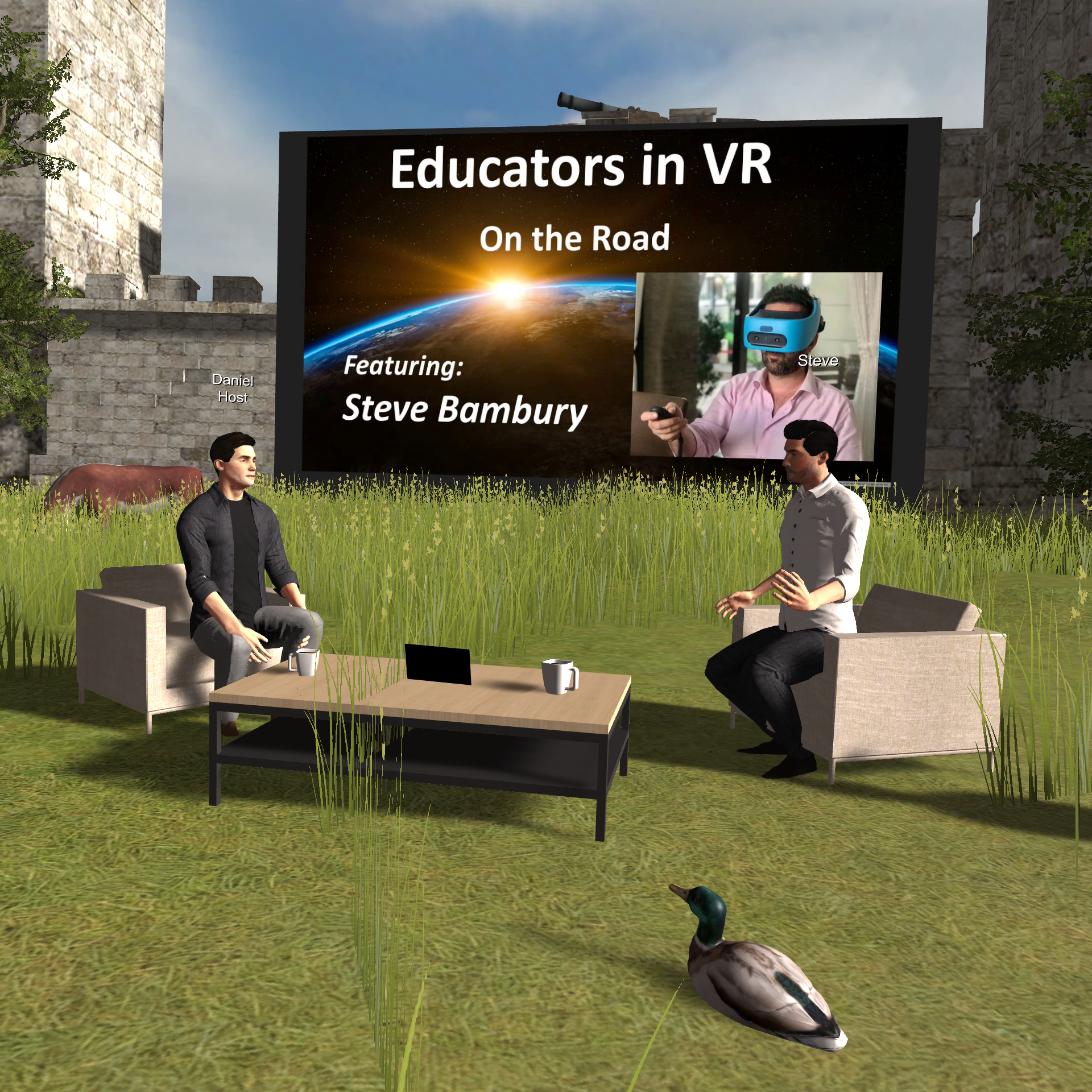 Attended my first ever event in VR on Saturday evening, listening to Steve Bambury discuss his views on VR in education.
Attended my first ever event in VR on Saturday evening, listening to Steve Bambury discuss his views on VR in education.
 It should also be noted that VR allows you to replay previous events, such as being able to step back into the presentation at a later date, viewing it from a different perspective or just revisiting or revising the content. This might be useful in terms of reviewing a session, its successes and challenges, prior to identifying next steps or areas for improvement. Additionally, just prior to the session, I explored some of the pre-prepared content which comes with Engage, such as a David Attenborough presentation focussing on Dinosaurs. There appeared to be lots of content to view being a mix of proper VR experiences and 360 degree videos. I expect with a bit more time I will explore some of this content.
It should also be noted that VR allows you to replay previous events, such as being able to step back into the presentation at a later date, viewing it from a different perspective or just revisiting or revising the content. This might be useful in terms of reviewing a session, its successes and challenges, prior to identifying next steps or areas for improvement. Additionally, just prior to the session, I explored some of the pre-prepared content which comes with Engage, such as a David Attenborough presentation focussing on Dinosaurs. There appeared to be lots of content to view being a mix of proper VR experiences and 360 degree videos. I expect with a bit more time I will explore some of this content. I attended the 2nd Bryanston Education Summit during the week just past, on 6th June. I had gone to in the inaugural event last year and I must admit to having found both years to be interesting and useful. The weather both years has been glorious which also helps to add to the event and the beautiful surroundings of the school. Here’s hoping Bryanston keep it up, and run another event next year.
I attended the 2nd Bryanston Education Summit during the week just past, on 6th June. I had gone to in the inaugural event last year and I must admit to having found both years to be interesting and useful. The weather both years has been glorious which also helps to add to the event and the beautiful surroundings of the school. Here’s hoping Bryanston keep it up, and run another event next year. Microsoft’s Ian Fordham presented on the various things Microsoft are currently working on. I continue to find the areas Microsoft are looking at such as using AI to help individuals with accessibility and in addressing SEN to be very interesting indeed. I also was very interested by his mention of PowerBI as I see significant opportunities in using PowerBI within schools to build dashboards of data which are easy to interrogate and explore. This removes the need for complex spreadsheets of data allowing teachers and school leaders to do more with the data available however with less effort or time required. I believe this hits two key needs in relation to the data use in schools, being the need to do more with the vast amounts of data held with schools however the need to do it in a more efficient way such that teachers workload in relation to data can be reduced.
Microsoft’s Ian Fordham presented on the various things Microsoft are currently working on. I continue to find the areas Microsoft are looking at such as using AI to help individuals with accessibility and in addressing SEN to be very interesting indeed. I also was very interested by his mention of PowerBI as I see significant opportunities in using PowerBI within schools to build dashboards of data which are easy to interrogate and explore. This removes the need for complex spreadsheets of data allowing teachers and school leaders to do more with the data available however with less effort or time required. I believe this hits two key needs in relation to the data use in schools, being the need to do more with the vast amounts of data held with schools however the need to do it in a more efficient way such that teachers workload in relation to data can be reduced. As 2018 is now in full flow I thought it was about time that I filled my bookshelf at least with an initial set of books to read in the year ahead. As Naseem Taleb discusses in his book, The Black Swan, the intelligence of a person is not indicated by the books they have read in their library but by the books they are yet to read. He suggests the books yet to be read are an acceptance of what we are yet to learn as well as an intention to continue learning through reading. In this vain I aim to keep my bookshelf filled with the books I am yet to read.
As 2018 is now in full flow I thought it was about time that I filled my bookshelf at least with an initial set of books to read in the year ahead. As Naseem Taleb discusses in his book, The Black Swan, the intelligence of a person is not indicated by the books they have read in their library but by the books they are yet to read. He suggests the books yet to be read are an acceptance of what we are yet to learn as well as an intention to continue learning through reading. In this vain I aim to keep my bookshelf filled with the books I am yet to read. On Monday I was involved in the King Edward VI ICT conference where a number of interesting presentations and workshops were put on. This is the 2nd time I have attended the event, this time being involved in presenting as well as listening.
On Monday I was involved in the King Edward VI ICT conference where a number of interesting presentations and workshops were put on. This is the 2nd time I have attended the event, this time being involved in presenting as well as listening.