Microsoft, Google and Apple are the big guns when it comes to EdTech however each of their offerings is somewhat different. As such I thought I would share some of my personal thoughts as to the big three.
Apple

For me, Apple has always been about the hardware and the ecosystem. Apple were first to the market with an excellent tablet device, in the iPad, which fitted the educational space, being reliable, usable and flexible albeit not cheap. The reliability was largely built on the fact that Apple operate a closed eco-system and therefore control the software including OS and the hardware. This also has helped in terms of usability as they can enforce standards for the apps available on their platform. As to the eco-system itself, having been in play the longest, Apple has built up a comprehensive collection of apps in their store which can be used in schools and colleges with an equally comprehensive number of videos and other online resources to support teachers in using iPads in lessons. The eco-system includes Augmented Reality apps which are often shown on video case studies from schools due to looking particularly flash and impressive albeit I suspect the longer term usable and impact of such apps across a full school year may not be quite as impressive. With the addition of pen support in 2015/16 allowing digital inking, plus with the availability of cases, complete with a keyboard, the iPad still continues to present as a great device for use in a school context. If there was one thing Apple lacks, it is a single productivity suite to pull the educational resources together and to provide the collaboration and communication space needed in schools. I know they have iTunesU but I just don’t feel that fills the space which Google Workspaces or Office 365 fill. That said Apple devices can gain this functionality via the use of the Google or Microsoft platforms, but on the Apple device.

Googles main contribution in my eyes is Google Suite for Education, now titled Google Workspace for Education. This provided a productivity suite in Docs, Sheets, etc but also Google Classroom to pull the whole education experience together. Accessible on any device either via native apps or via a browser, I have long been a fan of Googles offering and have used it in schools where Windows PCs were the standard hardware. Adding to this Google then introduced their own hardware in Chromebooks to go with their productivity suite, with this hardware available from several hardware manufacturers. This hardware quickly became popular due to the lower unit cost when compared with the alternatives plus the overall cloud-based nature making them easier to manage and support, again impacting the cost, but this time in terms of the total cost of ownership. You could also use the Chromium OS on old PC/Laptop kit to rejuvenate it and get a couple more years use out of it where funds may be limited. One of the limitations with Google is the eco system which is growing but obviously lags behind that of Apple, however given we tend towards using core apps such as Docs, Sheets, etc, significantly more than other apps, this doesn’t pose much of a problem. The other limitation I have found is the minor differences between Docs, Sheets, etc and the more commonly used Microsoft equivalent in Word, Excel, etc. When working with a brand new school this hasn’t been too much of a problem but I have found it to be a more significant challenge where trying to change setup from Microsoft to Google due to familiarity which users build up in prolonged use of a given platform. This familiarity builds attachment in users.
Microsoft

Windows continues to be the most common OS in use in the world as a whole. It also continues to be the most common solution in place in school IT labs the world over. In the productivity world, MS Office is almost equally popular with the move to Office 365 allowing the apps to be accessed on any device, either via native apps or via a browser, in much the same was as you can with Googles solution. The benefit for Microsoft here, is the familiarity which the Microsoft Office 365 solution presents with its natively installed Office counterpart, plus the logical progression it provides students where a Windows environment is likely to be encountered in higher education and beyond. I also like the extended range of Office 365 apps which allow those who are more adventurous to dig into automation via Power Automate, or data analysis through PowerBI. From an eco-system point of view Microsoft windows has access to a large number of apps, but managing them isnt as easy as it is for Apple users. The Microsoft store should help to address this going forward but for now I find this to be rather limited. Microsoft have also now been in the business of producing hardware for a while now, with the Surface range the most notable from an education point of view, not mentioning laptops from other vendors where Windows is the standard OS. I myself currently use a Pro 7 however have previously dabbled with the Surface Go as a main device. The advantage in the Surface range is the full desktop operating system experience but with the added ability to use digital inking and the device in a tablet format. Cost is a factor here, in that the surface devices come in more expensive than the iPad range, but for the price you are getting a full desktop operating system so I believe this is understandable. The Surface Go and Go 2 as cheaper devices aim to help to address this, and I suspect would make for a more than adequate student device,
Conclusion
In my current school we have settled with the iPad hardware with the Microsoft Office 365 productivity suite for now, although I see possible benefits in use of something like the Surface or a device with a full desktop OS for older students studying their A-Levels or Level 3 vocational qualifications. That said, different schools are using different solutions. This shouldn’t be a surprise given each school is different in terms of its staff, students, parents, community, etc. Equally the options are complex in terms of hardware, operating system, cloud productivity suite, third party apps, managing devices, ownership of devices, 1:1 or shared, teacher confidence, student confidence and many other aspects.
For me there is no one solution which would fit all schools, just the one solution for each individual school. Each schools solution should be based on their own needs and wants. If I do have a concern, it is that moving from one platform to another is becoming increasing difficult in terms of staff training and confidence in schools forming silos around a given solution. As mentioned earlier, the familiarity builds attachment which in turn shows as a reluctance to change. This to me is a concern as it might prevent schools which could benefit from moving, from making such a move. Thankfully, the increasing ability to mix and match using Microsoft, Google and Apple solutions together, to form an overall solution maximising the benefits of each solution, is only a good one and should therefore make change, if there is a need to do so, more palatable albeit still not particularly easy.



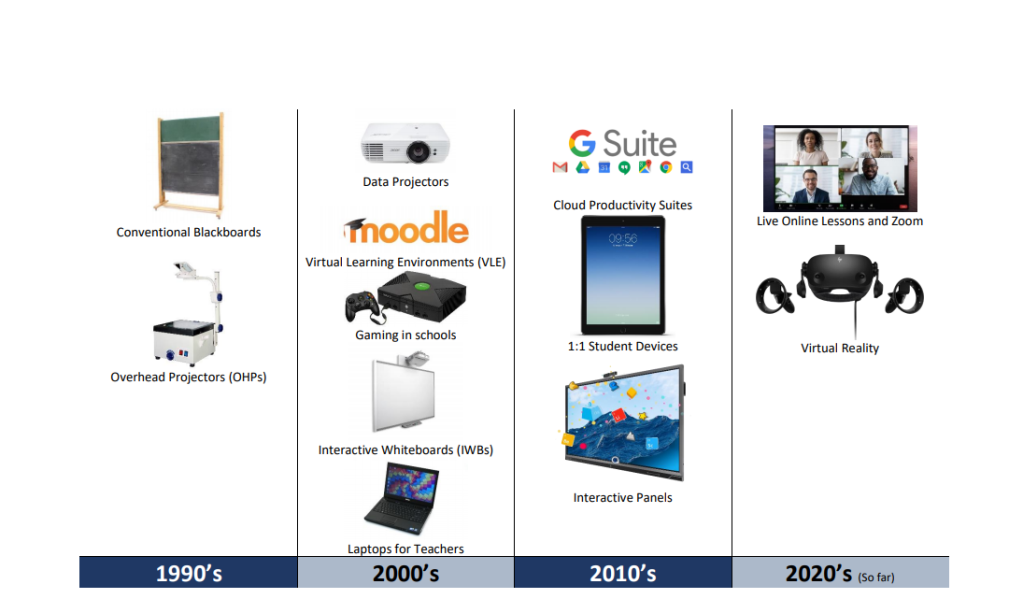

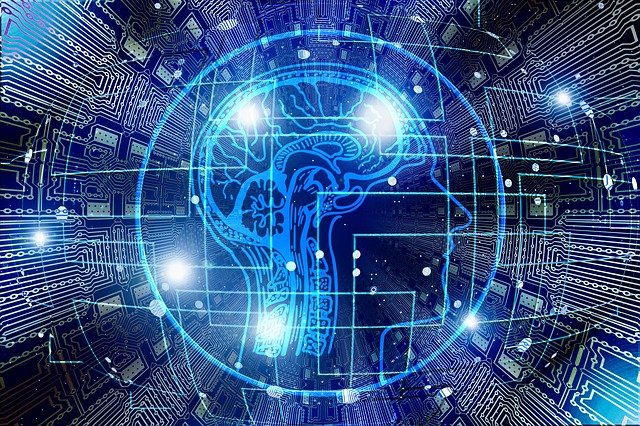
 Last nights Microsoft TweetMeet focussed on Remote Learning. It was certainly a busy session with my tweetdeck updating faster than I could think; it was a blur of activity. Overall it was an excellent session and probably the best TweetMeet I have been involved in so far. I therefore thought it might be useful to summarise the key messages I took away from the event:
Last nights Microsoft TweetMeet focussed on Remote Learning. It was certainly a busy session with my tweetdeck updating faster than I could think; it was a blur of activity. Overall it was an excellent session and probably the best TweetMeet I have been involved in so far. I therefore thought it might be useful to summarise the key messages I took away from the event: As we head towards the end of the Easter break and into the new term and for a lot of schools, a period of remote learning, I thought I would share my thoughts and tips on remote learning.
As we head towards the end of the Easter break and into the new term and for a lot of schools, a period of remote learning, I thought I would share my thoughts and tips on remote learning. The digital divide has long concerned educators in considering those students who have access to the internet and devices at home, plus support from parents in relation to device use, and those who do not. Covid-19 has had me thinking about this, what this now means for schools and students and how we might leap the divide which exists.
The digital divide has long concerned educators in considering those students who have access to the internet and devices at home, plus support from parents in relation to device use, and those who do not. Covid-19 has had me thinking about this, what this now means for schools and students and how we might leap the divide which exists.
 For me our students online social media habits have to date been seen in a very negative light, being thought of as being anti-social or changing in their behaviour or attention spans. The last week has however shown how the online world can provide opportunities for socialising as much as the real world can, albeit in different ways. We have seen virtual pubs, lots of online Karaoke, community groups and much more form quickly online to overcome the challenges of social distancing and the potential harm of individual isolation. Thinking about children, and how parents may be overprotective and concerned of the dangers in the real world, therefore leading our students to be more isolated than they would have been in the past; For me I remember parental comments about returning home “before the street lights come on”. This kind of freedom to socialise in real life isn’t afforded in anyway to the same extent for the current generation of children. Is it therefore any wonder they would look to use the online world? I think going forward there will be a greater acceptance of the benefits of the hyper connectedness which our students already experience through the many apps they use.
For me our students online social media habits have to date been seen in a very negative light, being thought of as being anti-social or changing in their behaviour or attention spans. The last week has however shown how the online world can provide opportunities for socialising as much as the real world can, albeit in different ways. We have seen virtual pubs, lots of online Karaoke, community groups and much more form quickly online to overcome the challenges of social distancing and the potential harm of individual isolation. Thinking about children, and how parents may be overprotective and concerned of the dangers in the real world, therefore leading our students to be more isolated than they would have been in the past; For me I remember parental comments about returning home “before the street lights come on”. This kind of freedom to socialise in real life isn’t afforded in anyway to the same extent for the current generation of children. Is it therefore any wonder they would look to use the online world? I think going forward there will be a greater acceptance of the benefits of the hyper connectedness which our students already experience through the many apps they use. Although most of the above is positive I do have some concerns. I am worried that as people rushed to find solutions to overcome isolation, maintain social connection, etc, that they didn’t show due care for the protection of their personal data and for the resultant cyber risk. Great communities may have formed overnight using free services but what data did we give away regarding these groups and the individuals within them. It worries me that when things do settle down, we may realise that some decisions made have negative consequences. I suspect the pendulum which swings between individual privacy and public good, and which previously tended towards individual privacy may have shifted somewhat and may now tend more towards the public good. In some ways this may be a good thing, but what may be a good thing in a crisis may not be a good thing when everything returns to normality or near normality.
Although most of the above is positive I do have some concerns. I am worried that as people rushed to find solutions to overcome isolation, maintain social connection, etc, that they didn’t show due care for the protection of their personal data and for the resultant cyber risk. Great communities may have formed overnight using free services but what data did we give away regarding these groups and the individuals within them. It worries me that when things do settle down, we may realise that some decisions made have negative consequences. I suspect the pendulum which swings between individual privacy and public good, and which previously tended towards individual privacy may have shifted somewhat and may now tend more towards the public good. In some ways this may be a good thing, but what may be a good thing in a crisis may not be a good thing when everything returns to normality or near normality.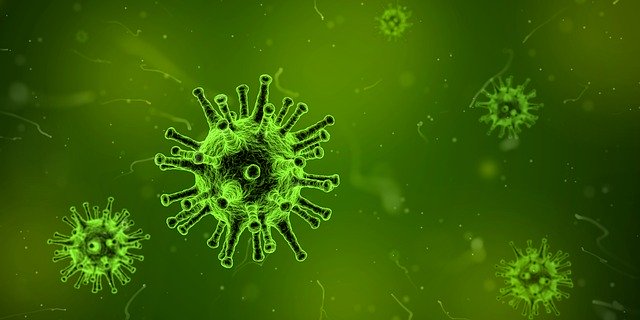 The current outbreak of the Corona virus has highlighted a particular educational need which I believe EdTech is well placed to fill; the need for learning to continue when staff and/or students are unable to actually attend school either due to forced closures or individual illness or through forced isolation such as is required in relation to containing the Corona virus.
The current outbreak of the Corona virus has highlighted a particular educational need which I believe EdTech is well placed to fill; the need for learning to continue when staff and/or students are unable to actually attend school either due to forced closures or individual illness or through forced isolation such as is required in relation to containing the Corona virus. I am going to start with Microsoft Teams as it is the one which immediately jumps to mind, in particular its “Meet Now” functionality. The reason this functionality is first to my thoughts is my belief in learning as a social experience and therefore the need for interaction beyond simple file sharing, ideally in a video format complete with all the non-verbal cues present in our normal day to day interactions with others. Via Meet Now lesson content can be shared as a live video stream including the ability to share desktop content such as presentations or worked examples, etc. This is very useful for conducting a lesson remotely or allowing students to access a lesson remotely however it also includes the ability for the video stream to be automatically recorded so that students can also view it after the event, in an “on demand” basis. Microsoft will also automatically transcribe the video making it easily searchable however I note that this very much depends on the quality of the audio within the video and the pace of speech, the accents of individuals speaking, etc so it isn’t full proof.
I am going to start with Microsoft Teams as it is the one which immediately jumps to mind, in particular its “Meet Now” functionality. The reason this functionality is first to my thoughts is my belief in learning as a social experience and therefore the need for interaction beyond simple file sharing, ideally in a video format complete with all the non-verbal cues present in our normal day to day interactions with others. Via Meet Now lesson content can be shared as a live video stream including the ability to share desktop content such as presentations or worked examples, etc. This is very useful for conducting a lesson remotely or allowing students to access a lesson remotely however it also includes the ability for the video stream to be automatically recorded so that students can also view it after the event, in an “on demand” basis. Microsoft will also automatically transcribe the video making it easily searchable however I note that this very much depends on the quality of the audio within the video and the pace of speech, the accents of individuals speaking, etc so it isn’t full proof. Personally, I also think Flipgrid is worthy of mention as another possible video related solution which can be put in place quickly allowing teachers to share video content with students and students to reply again with video. I think this could be useful for creating the feeling of group discussion where the students are in diverse locations and may not be able to access the video stream at a specified time. Another app worthy of mention would be Wakelet in its potential use by teachers to collate resources quickly and easily ready for students to access as, when and where needed.
Personally, I also think Flipgrid is worthy of mention as another possible video related solution which can be put in place quickly allowing teachers to share video content with students and students to reply again with video. I think this could be useful for creating the feeling of group discussion where the students are in diverse locations and may not be able to access the video stream at a specified time. Another app worthy of mention would be Wakelet in its potential use by teachers to collate resources quickly and easily ready for students to access as, when and where needed.