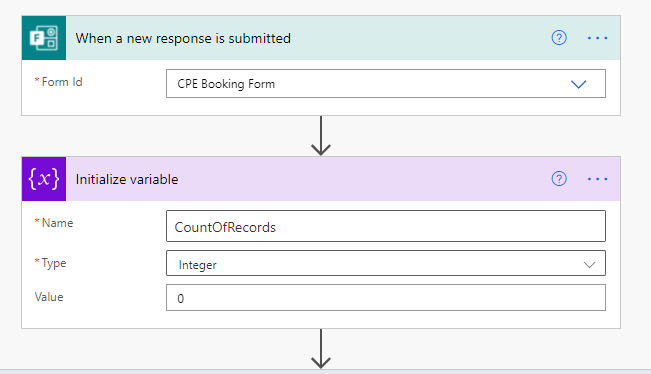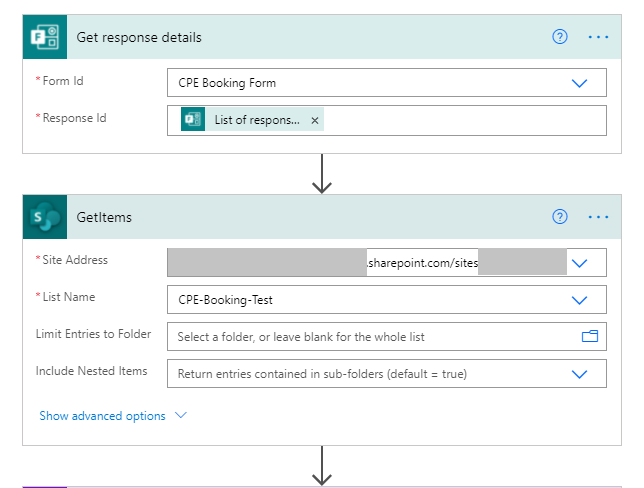Do we see EdTech failures more easily than the corresponding successes?
In the past I have found it easy to quote some key EdTech failures. Examples include the general deployment of Interactive Whiteboards without any training as to their use, a similar issue where iPads were broadly deployed across a district in the US and the limited funding for laptops for teachers in UK schools without plans for an eventual refresh cycle. These and many other examples come quite easily to mind, yet similar stories of success don’t come as easily. This introduces the availability bias as we start to perceive the events which come more readily to mind are therefore more likely to occur: That technology implementations therefore are more likely to fail.

Given we are often looking for proof of the impact or value in EdTech the fact that successes don’t come easily to mind is of concern. This makes me wonder about the potential for the availability bias to impact on technology decisions and in particularly in some reluctance to embrace technology use. If it is the failures of technology implementations which come easy to mind, is it any wonder why there is reluctance in investing in technology solutions. Combined with the overall cost of technology, which is generally one of the three most expensive items on a school budget, it seems predictable that, without an outside stimulus, technology adoption will be slow.
Added to the above you also have the complexity of technology use in schools, requiring skills and understanding in relation to the technology itself, but also subject content and pedagogical knowledge, combined with the interrelationship between each. This therefore requires a team of staff to be involved, which brings with it the usual social dilemmas associated with teamwork. In turn this may increase the likelihood of failure or may at least encourage a sub-optimum solution to be accepted as team members each have to make compromises, finally arriving at an acceptable, but less than best, solution.
And where we do see successes, most often in a conference presentation or a case study, they seldom outline the difficulties which occurred during their relevant project lifespan. I think any significant IT project which went perfectly as planned lacks credibility in my eyes. I put the probability of such an occurrence within a busy operating school, where the project was significant enough to take months or years of work, to be low to nil. This might help explain why the successes don’t come mind, as they lack the believability or the detail to make them memorable, whereas the failures each have a clear cause and effect.
This leaves us with limited options for the implementation of technology projects. As I see it the options are the small pilot project, which is grown, a significant external stimulus or some heroic leadership forcing implementation. The pandemic has certainly been an external stimulus however isnt something we would want to repeat. For now, we simply need to try and use this stimulus to drive forward with appropriate technology projects, while the impetus still exists, for I don’t see this will continue for more than 6 to 12 months. Heroic leadership as a solution, isnt something I would advocate given risk of going down a rabbit hole and/or negatively impacting on organisational culture. As such the best option appears to be to continue with pilot projects and growing those which appear to have a positive impact, but the issue here is that this approach is slow and not particularly agile.
So what is the solution?
I don’t think I have one, other than to be aware that what we perceive is likely influenced by bias. As such, although we can learn, more often, from the failures, and only occasionally, from the successes of others, we might simply need to get on and try things, success or fail, then iterate from there. We need to find our one solution, that which what works for our own school, its context, staff, students, parents and wider community.