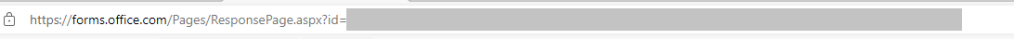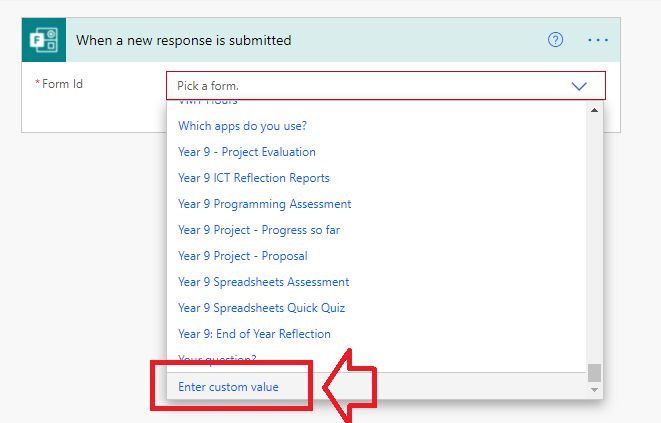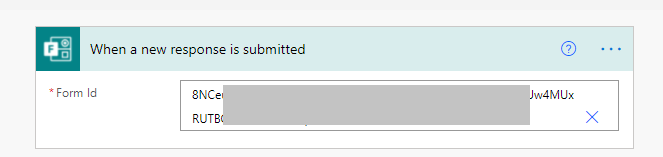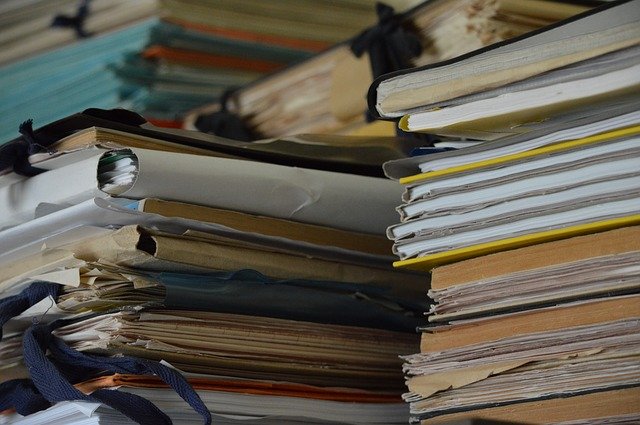I have previously written about how technology is sometimes seen as the solution to all problems, even where sometimes the problem relates to process or people, and therefore is unlikely to be significantly addressed by technology. A related issue is where technology is seen as the silver bullet but able to act on processes without the engagement of the process owners and those the understand the process. Basically where IT teams are asked to solve a problem using technology without the support of process owners.
This issue often raises memories of concerns being raised as to the tail wagging the dog, in relation to technology, or concerns that what should be happening in relation to an organisational unit or process is controlled and directed by the technology. I have always understood this view as a teacher. The process, learning, shouldn’t be directed by the technology, it is the students and the learning which should direct things. The issue though is that this is overly simplistic. There are limits of technology, there are risks related to technology use, there are drawbacks or disadvantages as well as advantages to using technology. As such the technology available, risks, etc need to be taken into consideration and as a result may influence and direct how technology is used in learning, and therefore the learning itself. It’s a two-way street, although on a continuum I will always come down more on the learning or process side of things rather than the technology side. Technology should be an enabler.
My concern here is where the IT or technology staff are asked to come up with a solution to fulfil a certain need, IT is the silver bullet, but the task is almost handed off to IT staff rather than engaging IT and technology staff in a partnership with the owners of the process or issue concerned. The IT staff are unlikely to understand the process in question so how are they to develop or identify a solution which would meet the requirements? Even if they identify a solution which meet the end requirements, there is the potential that the process involved will not meet the needs or requirements of the process owners. In order to be successful this challenge needs to involve both the IT staff, bring technology and IT understanding, and the process owners and operators who understand the specific needs and requirements around the process being looked at. The two groups of staff need to work in partnership each bringing their own expertise, knowledge and experience.
Conclusion
IT projects have a horrid habit of going both over budget and over time. This tendency occurs across different industries and also within education. IT staff might not fully understand the problem, the process owners might not clearly communicate the problem, IT staff may try to apply the problem to the solution rather than finding a solution for the problem, there might be scope creep over time, and that’s just a handful of things which can make an IT project more complex than is ideal. For me the key is partnership and each group of people bringing different things to the table. What if there is no dog and there is no tail?