 Microsoft PowerBI is an excellent tool for use in presenting and analysing school data, allowing staff to explore and interact with data which traditionally may be locked away in complex and very flat spreadsheets.
Microsoft PowerBI is an excellent tool for use in presenting and analysing school data, allowing staff to explore and interact with data which traditionally may be locked away in complex and very flat spreadsheets.
Schools have access to a massive amount of data. This includes information about each student, academic data from assessment and testing, or from professional judgments made by teachers. Secondary schools will also have baseline data such as the Centre for evaluation and monitoring (CEM) MIDYIS or ALIS data. You will have data on attendance and on where students have been acknowledged for their efforts, or where they have had to be warned regarding poor effort or behaviour. The above only scratches the surface of the available data. For me this has long been a challenge in that all of this data is usually in difficult to read spreadsheets, where without well developed skills in using excel for example, trends and patterns will not be easy to identify. Even with well developed spreadsheet skills, attempts to analyse and interpret will be time consuming. In addition it is often extremely difficult to bring together data sets such as looking for possible links between academic data, behaviour, attendance, etc.
PowerBI allows you to take all of this data and start exploring it. You can create reports which present the data in simple graphical form however allow for the data to be explored. For example you might display the count of behaviour issues by gender. Clicking on a given gender would then filter to this gender, thereby allowing you to see other graphs such as academic performance or attendance by the selected gender, but also still showing the full cohort average, thereby allowing you to see where a particular subset of students vary from the average.
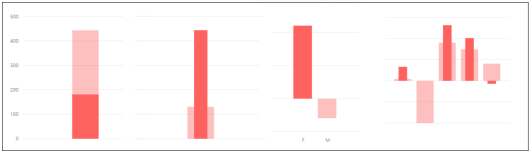
Clicking other graphs would then allow you to easily explore other subsets of the data. You can create reports allowing filtering by SEN status, native language, gender, subject, year and any other fields for which you have data.
PowerBI also comes with its own analytics engine which will analyse your data and identify where subsets of your data deviate from the average. It is clear Microsoft are continuing to develop this functionality as when I first used this it identified correlations which were obvious and therefore of little use however more recently when I have used the analytics it has identified some more useful correlations. I suspect this area will be further developed over time bringing greater potential for how it could be used.
The one drawback with PowerBI at this point is licensing. For free you can create your PowerBI reports for individual use or can share these as files for viewing in the Desktop application complete with full editing rights however the main potential as I see it is to centrally create PowerBI reports and share them via Sharepoint so that staff can access as and when required but without the ability to change the report and without the complexity of the desktop applications interface. You basically present them with a web page of the data for staff to interact with and explore using the graphs and other visuals and filtering provided by the person who creates the report. For this Microsoft are currently charging a per user per month cost. Given the potential power which PowerBI could provide to schools my hope is that Microsoft will eventually reconsider this and make PowerBI more affordable for use by schools.
PowerBI for me is about putting school data in the hands of staff in a way that is quick and easily to interpret plus usable. It is about being able to explore data by simply clicking on individual elements and about using the data we already capture more efficiently. With carefully crafted reports, generated through discussion with staff, the time taken to manage and analyse school data can be reduced, yet staff can be empowered to know and use the available school data appropriately. If you haven’t tried PowerBI with you school data I would recommend you give it a try.


 I attended the 2nd Bryanston Education Summit during the week just past, on 6th June. I had gone to in the inaugural event last year and I must admit to having found both years to be interesting and useful. The weather both years has been glorious which also helps to add to the event and the beautiful surroundings of the school. Here’s hoping Bryanston keep it up, and run another event next year.
I attended the 2nd Bryanston Education Summit during the week just past, on 6th June. I had gone to in the inaugural event last year and I must admit to having found both years to be interesting and useful. The weather both years has been glorious which also helps to add to the event and the beautiful surroundings of the school. Here’s hoping Bryanston keep it up, and run another event next year. Microsoft’s Ian Fordham presented on the various things Microsoft are currently working on. I continue to find the areas Microsoft are looking at such as using AI to help individuals with accessibility and in addressing SEN to be very interesting indeed. I also was very interested by his mention of PowerBI as I see significant opportunities in using PowerBI within schools to build dashboards of data which are easy to interrogate and explore. This removes the need for complex spreadsheets of data allowing teachers and school leaders to do more with the data available however with less effort or time required. I believe this hits two key needs in relation to the data use in schools, being the need to do more with the vast amounts of data held with schools however the need to do it in a more efficient way such that teachers workload in relation to data can be reduced.
Microsoft’s Ian Fordham presented on the various things Microsoft are currently working on. I continue to find the areas Microsoft are looking at such as using AI to help individuals with accessibility and in addressing SEN to be very interesting indeed. I also was very interested by his mention of PowerBI as I see significant opportunities in using PowerBI within schools to build dashboards of data which are easy to interrogate and explore. This removes the need for complex spreadsheets of data allowing teachers and school leaders to do more with the data available however with less effort or time required. I believe this hits two key needs in relation to the data use in schools, being the need to do more with the vast amounts of data held with schools however the need to do it in a more efficient way such that teachers workload in relation to data can be reduced. Ever since I started playing around with PowerBI I have found it to be very useful indeed and I must admit that I am most likely only scratching the surface.
Ever since I started playing around with PowerBI I have found it to be very useful indeed and I must admit that I am most likely only scratching the surface. Schools gather a wealth of data in their everyday operation, everything from attendance information, academic achievement, library book loans, free school meals and a wide range of other data. We use this data regularly however I think we are missing out on many opportunities which this wealth of data might provide.
Schools gather a wealth of data in their everyday operation, everything from attendance information, academic achievement, library book loans, free school meals and a wide range of other data. We use this data regularly however I think we are missing out on many opportunities which this wealth of data might provide. One of my areas which I want to work on over the next year will be that of Management Information. In my school as in almost all schools we have a Management Information System (MIS), sometimes referred to as a SIS (School or Student Information System). This systems stores a large amount of student data including info on their performance as measured by assessments or by teacher professional judgement. We also have data either coming from or stored in other data sources such as GL or CEM in relation to baseline data. These represent the tip of the iceberg in terms of the data stored or at least available to schools and their staff.
One of my areas which I want to work on over the next year will be that of Management Information. In my school as in almost all schools we have a Management Information System (MIS), sometimes referred to as a SIS (School or Student Information System). This systems stores a large amount of student data including info on their performance as measured by assessments or by teacher professional judgement. We also have data either coming from or stored in other data sources such as GL or CEM in relation to baseline data. These represent the tip of the iceberg in terms of the data stored or at least available to schools and their staff. Now the A-Level and GCSE results are out the usual sets of analysis and observations based on the data have started making an appearance. As usual causal explanations have been developed to explain the data, using what Naseem Taleb described as the backwards process. The resulting judgments have been established to fit the available data without any consideration for the data which is not available.
Now the A-Level and GCSE results are out the usual sets of analysis and observations based on the data have started making an appearance. As usual causal explanations have been developed to explain the data, using what Naseem Taleb described as the backwards process. The resulting judgments have been established to fit the available data without any consideration for the data which is not available. Having read various articles following the recent A-Level and GCSE results I cant help but think that schools and more importantly education in general needs to make a decision as to what we are seeking to achieve, and stop acting re-actively to limited data which has been used to draw generalized conclusions.
Having read various articles following the recent A-Level and GCSE results I cant help but think that schools and more importantly education in general needs to make a decision as to what we are seeking to achieve, and stop acting re-actively to limited data which has been used to draw generalized conclusions. As Director of IT I am often directly involved with our School Management Information System (MIS, sometimes referred to as a Student Information System, SIS). Throughout my career I have encountered and worked with a number of different MIS vendors. My general opinion is that they are all “much of a muchness” as although they have different features, strengths and weaknesses, when you average them out the benefits and drawbacks are equal in terms of their magnitude.
As Director of IT I am often directly involved with our School Management Information System (MIS, sometimes referred to as a Student Information System, SIS). Throughout my career I have encountered and worked with a number of different MIS vendors. My general opinion is that they are all “much of a muchness” as although they have different features, strengths and weaknesses, when you average them out the benefits and drawbacks are equal in terms of their magnitude.