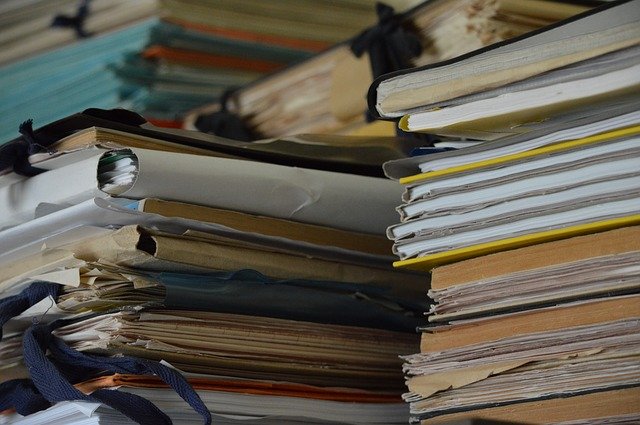
One of the few things which I felt was different between the old Data Protection Act 1998 and GDPR when it was introduced, was the need to be able to evidence compliance as part of the compliance process. So, to be compliant you have to be able to provide evidence of compliance.
So how to show compliance?
As we start a new academic year, I think it is therefore important to give some consideration as to how you can provide compliance with UK GDPR so I thought I would list some of the key evidence you should have.
Data Record Summaries
One of the key things about GDPR and personal data is knowing where the person data is stored and/or processes so one of the key methods of showing compliance is to have records of which data is where, along with appropriate classification of the data, who has access to it, its purpose and how it is processed. Now I know from personal experience this can be a very arduous job, however it is important to understand it can be carried out at different levels of details, from full details down to the individual data fields, which is likely to be too details and time-consuming, to higher-level records focussing more on record types. It is therefore important to decide what level of detail how need. It may be acceptable to have a high-level central record which individual departments then may keep more detailed records at a more local, department level.
Retention periods
We also need to be able to show we have considered our retention period of different record types. Now the Department for Education provide minimum retention periods for some record types however for others’ schools will need to make this decision for themselves. As such the evidence of compliance is then the retention policy or process plus the fact the current data stored matches this.
Policies
We can also evidence our compliance by having the appropriate policies in place, although really, it is less the policies that matter, and more that the school follows and complies with their own policies. So, this can include a privacy policy, data protection policy, acceptable usage policy, data retention policy and information security policy. I think, also there needs to be evidence in the form of policies or documented processes in relation to incident management and in relation to managing subject access requests or other data issues.
Is Data Protection and GDPR discussed
This to me is the most important evidence. We can create our policies and other documents as a one-off task however data protection and compliance with UK GDPR is an ongoing process, as processes and systems change, as additional data is gathered, as the operating environment changes, etc. As such one of the key pieces of evidence is that data protection is often discussed. This can easily be seen in minutes of meetings, briefing documents, emails, incident and near miss logs, etc. Simply asking random staff some basic data protection questions, such as who they would report a suspected breach to, or what to look out for in phishing emails, will help you easily identify is data protection is taken seriously and therefore, how likely that UK GDPR is complied with.
Conclusion
The above is not meant to be exhaustive detail as the reality of UK GDPR is that your approach should be appropriate for your organisation and for the data you store and process, and the methods you use to process such data. As such I suspect no two schools will ever be the same, although they will certainly have many similarities.
If I was to make one suggestion it would be to ensure that you can show that data protection is part of the normal day to day processes. There should be evidence of its general and regular discussion as if this is the case, if it is regularly raised and discussed, it is likely you are already well on your way to compliance.




 A German state have announced that they are banning the use of Office 365 in their schools citing GDPR reasons (read article
A German state have announced that they are banning the use of Office 365 in their schools citing GDPR reasons (read article  It was recently brought to my attention that the transcript files in Steam had changed and therefore the code I previously created for extracting the text from these files no longer works (You can read my original posting and code
It was recently brought to my attention that the transcript files in Steam had changed and therefore the code I previously created for extracting the text from these files no longer works (You can read my original posting and code  Microsoft PowerBI is an excellent tool for use in presenting and analysing school data, allowing staff to explore and interact with data which traditionally may be locked away in complex and very flat spreadsheets.
Microsoft PowerBI is an excellent tool for use in presenting and analysing school data, allowing staff to explore and interact with data which traditionally may be locked away in complex and very flat spreadsheets.
 I attended the 2nd Bryanston Education Summit during the week just past, on 6th June. I had gone to in the inaugural event last year and I must admit to having found both years to be interesting and useful. The weather both years has been glorious which also helps to add to the event and the beautiful surroundings of the school. Here’s hoping Bryanston keep it up, and run another event next year.
I attended the 2nd Bryanston Education Summit during the week just past, on 6th June. I had gone to in the inaugural event last year and I must admit to having found both years to be interesting and useful. The weather both years has been glorious which also helps to add to the event and the beautiful surroundings of the school. Here’s hoping Bryanston keep it up, and run another event next year. Microsoft’s Ian Fordham presented on the various things Microsoft are currently working on. I continue to find the areas Microsoft are looking at such as using AI to help individuals with accessibility and in addressing SEN to be very interesting indeed. I also was very interested by his mention of PowerBI as I see significant opportunities in using PowerBI within schools to build dashboards of data which are easy to interrogate and explore. This removes the need for complex spreadsheets of data allowing teachers and school leaders to do more with the data available however with less effort or time required. I believe this hits two key needs in relation to the data use in schools, being the need to do more with the vast amounts of data held with schools however the need to do it in a more efficient way such that teachers workload in relation to data can be reduced.
Microsoft’s Ian Fordham presented on the various things Microsoft are currently working on. I continue to find the areas Microsoft are looking at such as using AI to help individuals with accessibility and in addressing SEN to be very interesting indeed. I also was very interested by his mention of PowerBI as I see significant opportunities in using PowerBI within schools to build dashboards of data which are easy to interrogate and explore. This removes the need for complex spreadsheets of data allowing teachers and school leaders to do more with the data available however with less effort or time required. I believe this hits two key needs in relation to the data use in schools, being the need to do more with the vast amounts of data held with schools however the need to do it in a more efficient way such that teachers workload in relation to data can be reduced. Ever since I started playing around with PowerBI I have found it to be very useful indeed and I must admit that I am most likely only scratching the surface.
Ever since I started playing around with PowerBI I have found it to be very useful indeed and I must admit that I am most likely only scratching the surface. Schools gather a wealth of data in their everyday operation, everything from attendance information, academic achievement, library book loans, free school meals and a wide range of other data. We use this data regularly however I think we are missing out on many opportunities which this wealth of data might provide.
Schools gather a wealth of data in their everyday operation, everything from attendance information, academic achievement, library book loans, free school meals and a wide range of other data. We use this data regularly however I think we are missing out on many opportunities which this wealth of data might provide. One of my areas which I want to work on over the next year will be that of Management Information. In my school as in almost all schools we have a Management Information System (MIS), sometimes referred to as a SIS (School or Student Information System). This systems stores a large amount of student data including info on their performance as measured by assessments or by teacher professional judgement. We also have data either coming from or stored in other data sources such as GL or CEM in relation to baseline data. These represent the tip of the iceberg in terms of the data stored or at least available to schools and their staff.
One of my areas which I want to work on over the next year will be that of Management Information. In my school as in almost all schools we have a Management Information System (MIS), sometimes referred to as a SIS (School or Student Information System). This systems stores a large amount of student data including info on their performance as measured by assessments or by teacher professional judgement. We also have data either coming from or stored in other data sources such as GL or CEM in relation to baseline data. These represent the tip of the iceberg in terms of the data stored or at least available to schools and their staff.