 The recent issue of Huawei 5G equipment in the UKs 5G infrastructure highlights the challenges of the internet and technology, which often cross international borders, but where the services and hardware is produced by companies which exist clearly within the borders of countries and therefore potentially within the influence of their governments. There is a clear tension here between the services provided to the internet and the companies providing them.
The recent issue of Huawei 5G equipment in the UKs 5G infrastructure highlights the challenges of the internet and technology, which often cross international borders, but where the services and hardware is produced by companies which exist clearly within the borders of countries and therefore potentially within the influence of their governments. There is a clear tension here between the services provided to the internet and the companies providing them.
The Huawei case is very much about internet security. The implication is that Huawei could be influenced by the Chinese government who could then leverage the Huawei equipment installed in foreign countries telco infrastructure to gather intelligence, modify or filter communications or otherwise impact on the operation of a country through control of its communications systems. This all seems quite logical. Who would want a foreign government to be able to exercise power of their infrastructure?
The issue for me here, is that the technologies, either hardware or software, have to be created and then developed and deployed from somewhere in the world. Apple devices, Microsoft Windows, Facebook, Google, all have to come from somewhere and in doing so could be influenced by governments or political powers within that given location. So, the Huawei argument from the perspective of a UK citizen, may equally be matched by Chinese concerns over Apple from the perspective of a Chinese citizen. Looking to the US, there is even some precedence for being suspicious with Kaspersky, which I note are a Russian firm, highlighting in 2015 that the NSA, a US intelligence agency, could “implant spyware of hard drives to conduct surveillance on computers around the world”.
Technology and technology services are used internationally whether that is a Dell laptop, Dropbox cloud file storage or newspaper website. Often, these products or services may use components from other organisations, such as Seagate hard drives in a laptop, or Google Analytics or Facebooks share and like buttons on a companies website. This further complicates things. The devices, services and components are all used without consideration for international borders. Yet we live in a world where international borders exist, where governments may have a stake in technology companies or may have influence. The risk of influence exists.
One solution to this is to block and to ban. China block Google and YouTube for example, and now it looks like the US and UK are banning Huawei. Meanwhile in Russia they are testing their own national internet system separate to the “real” internet. This may be the direction governments increasingly pursue, to block, ban or to create in-country copies, but for me I don’t see how this will work. In China VPNs provide a solution to circumvent blocks while I am sure Chinese semiconductors/microchip are already in so many of our devices in the office and at home. If the service or device works for users, it will find its way into use no matter what governments choose to do.
The answer for me is an acceptance of the complexity of this predicament and that countries will have their own personal motives or ends that they wish to encourage. It is, in my view, a lose-lose situation. Leave Huawei in place and allow for the risk of Chinese influence or remove Huawei which will likely result in counter moves by the Chinese plus, assuming they are seeking to exert influence via technology, them targeting other parts of the world wide internet infrastructure and services.
All we are left with is a risk-based judgement, which is what I believe must have been taken here. The risk of counter action, Chinese influence over other parts of the internet and additional cost of changing supplier including removing existing Huawei technology must have been judged to be less than the risk created by Huawei technology within the UKs core or edge network. My worry here is the potential for bias in the decision making. As Pinker(2018) points out, “people are poor at assessing probabilities” so “if two scenarios are equally imaginable, they may be considered equally probable”. Potentially the probability of destructive Chinese action against the UK may have been over estimated. As such the preventative action taken in blocking Huawei may be excessive. Or maybe it isn’t!
And if you want to take this whole discussion a stage further let’s consider how companies might now influence the world. Take for example Facebook which, if it were a country, based on users it would be biggest in the world. What if we accept that it to may have motives and ends to its is actions, beyond simply providing the Facebook platform? Google, Microsoft, Apple, Twitter, etc, may all be the same. But that is possibly for another post.
References:
BBC News. 2020. Huawei 5G kit must be removed from UK by 2027. [ONLINE] Available at: https://www.bbc.co.uk/news/technology-53403793. [Accessed 16 July 2020].
CNet. 2015. NSA planted surveillance software on hard drives, report says. [ONLINE] Available at: https://www.cnet.com/news/nsa-planted-surveillance-software-on-hard-drives-report/. [Accessed 16 July 2020].
Pinker, S., 2018. Enlightenment Now. 1st ed. UK: Penguin House.
TechCrunch. 2019. Russia starts testing its own internal internet. [ONLINE] Available at: https://techcrunch.com/2019/12/26/russia-starts-testing-its-own-internal-internet/?guccounter=1. [Accessed 16 July 2020].
World Economic Forum. 2016. If social networks were countries, which would they be?. [ONLINE] Available at: https://www.weforum.org/agenda/2016/04/facebook-is-bigger-than-the-worlds-largest-country/#:~:text=If%20Facebook%20were%20a%20country%2C%20it%20would%20be,it%20each%20month%20-%20around%201.9%20billion%20people.. [Accessed 16 July 2020].


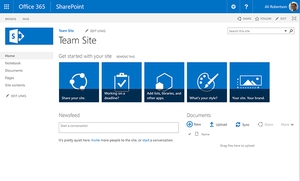 I have been pushing ahead with Office 365 in school for a few years focussing initially on email and OneDrive before moving on to Teams and OneNote. I didn’t give SharePoint online much of a look, until I started looking at alternatives to the often-pricey Learning Platforms or Virtual Learning Environments used by many schools.
I have been pushing ahead with Office 365 in school for a few years focussing initially on email and OneDrive before moving on to Teams and OneNote. I didn’t give SharePoint online much of a look, until I started looking at alternatives to the often-pricey Learning Platforms or Virtual Learning Environments used by many schools.
 Was playing around with PowerBi the other day and found myself with a challenging situation. Basically, I had a number of records for events, however wanted to know what percentage of available slots were booked and which were free, plus wanted this to be displayed in a pie chart.
Was playing around with PowerBi the other day and found myself with a challenging situation. Basically, I had a number of records for events, however wanted to know what percentage of available slots were booked and which were free, plus wanted this to be displayed in a pie chart.
 Schools all over the world have had to switch very quickly to remote learning. This has resulted in all manner of challenges in relation to hardware, software, deployment, use in lessons, staff IT skills and EdTech pedagogy and a variety of others. Over this short period of time, I feel a huge amount has been learnt. That said I think once the governmental lockdowns are lifted, a lot of what happens in schools will attempt to return back towards the way it used to be. This attempt to return towards the previous normal is natural, it is an attempt to return towards what is comfortable, known and familiar versus the current situation which is uncomfortable and unfamiliar for many. The danger here is that we may lose the lessons learnt from the last couple of months. As such I thought it appropriate to write a post focussing on the learning points, or at least the 6 key learning points, I believe we need to take from the Covid19 crisis and the resultant period of remote learning.
Schools all over the world have had to switch very quickly to remote learning. This has resulted in all manner of challenges in relation to hardware, software, deployment, use in lessons, staff IT skills and EdTech pedagogy and a variety of others. Over this short period of time, I feel a huge amount has been learnt. That said I think once the governmental lockdowns are lifted, a lot of what happens in schools will attempt to return back towards the way it used to be. This attempt to return towards the previous normal is natural, it is an attempt to return towards what is comfortable, known and familiar versus the current situation which is uncomfortable and unfamiliar for many. The danger here is that we may lose the lessons learnt from the last couple of months. As such I thought it appropriate to write a post focussing on the learning points, or at least the 6 key learning points, I believe we need to take from the Covid19 crisis and the resultant period of remote learning. During this crisis we have seen communities come together to support each other, for example in the weekly clap for the NHS. We have seen lots shared online on how to remain healthy and on wellbeing. There has been recognition of the difficulties and challenges being experienced by teachers, parents and students, plus a real sense of community has become apparent. The Covid19 crisis has been a turbulent time for many, in uncertainty, in personal loss and in change. Even when lockdown is eased many will continue to have to deal with these issues and therefore it is important that we continue to be cognizant of the human element of schools and of the importance of community spirit and support. This includes the health, both mental and physical, plus the general wellbeing of students, staff, parents and the wider school communities. Before learning, before curricula, before assessment for or of learning, before everything, people come first, adults or children. We need to ensure we consider them first in all we do, both online or in real life.
During this crisis we have seen communities come together to support each other, for example in the weekly clap for the NHS. We have seen lots shared online on how to remain healthy and on wellbeing. There has been recognition of the difficulties and challenges being experienced by teachers, parents and students, plus a real sense of community has become apparent. The Covid19 crisis has been a turbulent time for many, in uncertainty, in personal loss and in change. Even when lockdown is eased many will continue to have to deal with these issues and therefore it is important that we continue to be cognizant of the human element of schools and of the importance of community spirit and support. This includes the health, both mental and physical, plus the general wellbeing of students, staff, parents and the wider school communities. Before learning, before curricula, before assessment for or of learning, before everything, people come first, adults or children. We need to ensure we consider them first in all we do, both online or in real life. I have always found the global educator community to be very helpful especially on Twitter, which has been my go-to place for a number of years. I feel, during this crisis, the Global Educator community has really stepped up its game. I have heard new voices sharing their thoughts, ideas and resources while existing voices have generated new platforms to share including new podcasts and virtual PD events. There has also been lots of collation of resources going on, with people trying to make it easier to find what you need by grouping it together in once place, using Wakelet for example. It is important that we continue this and that we continue to make more people aware of the resources, and in particular the support available from educators across the world through the wonders of Technology. I always remember Mark Andersons description of twitter as the “best staffroom in the world” and during this crisis I feel the online community of educators has only got better. I think signposting the opportunities and resources available from the global educator community post Covid19 will be critical. I think it is worth mentioned that this also links back to point 1 and a source of support, someone to listen, etc, to help with wellbeing where you need an impartial/independent view.
I have always found the global educator community to be very helpful especially on Twitter, which has been my go-to place for a number of years. I feel, during this crisis, the Global Educator community has really stepped up its game. I have heard new voices sharing their thoughts, ideas and resources while existing voices have generated new platforms to share including new podcasts and virtual PD events. There has also been lots of collation of resources going on, with people trying to make it easier to find what you need by grouping it together in once place, using Wakelet for example. It is important that we continue this and that we continue to make more people aware of the resources, and in particular the support available from educators across the world through the wonders of Technology. I always remember Mark Andersons description of twitter as the “best staffroom in the world” and during this crisis I feel the online community of educators has only got better. I think signposting the opportunities and resources available from the global educator community post Covid19 will be critical. I think it is worth mentioned that this also links back to point 1 and a source of support, someone to listen, etc, to help with wellbeing where you need an impartial/independent view. I think many schools are asking themselves the above question as they look to improve on what they currently offer and as they prepare for what could be a long period where at least some students will be working remotely due to isolation resulting from Covid19 symptoms.
I think many schools are asking themselves the above question as they look to improve on what they currently offer and as they prepare for what could be a long period where at least some students will be working remotely due to isolation resulting from Covid19 symptoms.
 Covid19 has forced the cancellation of this years GCSE and A-Level exams. As a result of this schools are being asked to submit grades for their students with a number of people expressing concern over the fairness of the grades which will result. But were the exams ever fair?
Covid19 has forced the cancellation of this years GCSE and A-Level exams. As a result of this schools are being asked to submit grades for their students with a number of people expressing concern over the fairness of the grades which will result. But were the exams ever fair?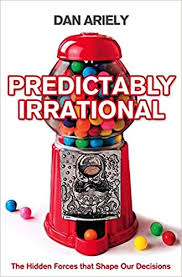 Predictably Irrational by Dan Ariely
Predictably Irrational by Dan Ariely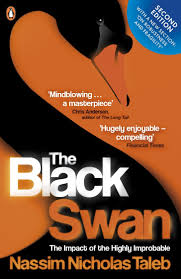 The Black Swan by Nassim Taleb
The Black Swan by Nassim Taleb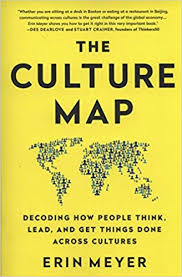 The Culture Map by Erin Meyer
The Culture Map by Erin Meyer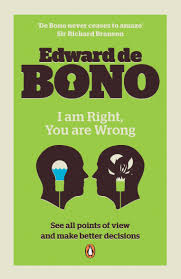 I am right, you are wrong by Edward De Bono
I am right, you are wrong by Edward De Bono The Silo Effect by Gillian Tett
The Silo Effect by Gillian Tett I have seen a number of posts on twitter pitting Synchronous and Asynchronous remote learning approaches against each other. Sadly, this kind of binary viewpoint is all too common, if not specifically catered for and encouraged on social media platforms. As I have often said, sadly the world is not that simple. So, I thought I would add some of my views:
I have seen a number of posts on twitter pitting Synchronous and Asynchronous remote learning approaches against each other. Sadly, this kind of binary viewpoint is all too common, if not specifically catered for and encouraged on social media platforms. As I have often said, sadly the world is not that simple. So, I thought I would add some of my views: I have updated my Did you know guide to include more tips and suggestions including more in relation to Microsoft Teams which continues to be my favourite tool during this period of Remote Learning.
I have updated my Did you know guide to include more tips and suggestions including more in relation to Microsoft Teams which continues to be my favourite tool during this period of Remote Learning.

