Let me first start by explaining I have purposely avoid the term, EdTech or educational technology in the title for this post. I thought that would muddy the waters before I even started, so instead I will refer to and discuss technology in schools.
The challenge here is that the subject in hand is complex and pretty broad in its impact on education. As such I think it therefore is important to state this thought piece is unlikely to capture the true complexities of the situation. It can offer nothing more than a simplified viewpoint. But in offering that simplified viewpoint maybe, just maybe, I will offer something which others find useful.
So where to start?
I think the place to start is by trying to break down technology in education into a number of interrelated parts. I note here, that the purpose of breaking down the technology in education concept is to aid with understanding and for clarity reasons, not because the distinctions I propose exist in any hard real terms. I also need to stress the interrelationship and interdependence which exists among these parts.
So how might technology in education be broken down?
I would suggest the below areas:
- Learning about technology
- Teaching with technology
- Learning through technology / Technology enabled learning
- Assessment through technology
Lets have a look at the first two items which I think are the most critical, starting with the top one and most likely the easiest one.
Learning about Technology
This is in relation to how we teach students about technology. In the past this might have been the Key Stage 3 IT curriculum, or in more recent times Computing, or it might be teaching students about the benefits and dangers of social media via Digital Literacy lessons. This is where the learning outcomes are clearly related to technology related skills, knowledge and understanding.
The issue with our current setup, in my view, is that the Computing offering is far to specialist for most students, and the reduction in student numbers taking GCSE Computing or IT seems to be indicative of this. When IT was removed the students didn’t move over to take Computing but instead went to other subject areas. Additionally the IT qualification, which was removed at KS3, provided students a lot of the basic IT skills plus also provided an opportunity for Digital Literacy to be covered; Without IT it is down to schools themselves to choose and to find time to cover these areas, with not all schools doing so in any real meaningful way.
In terms of my suggestion for this area I think Ian Yorston put forward a good suggestion via Twitter with Computing becoming Computer Science and joining the other sciences as part of the core offering. This therefore retains an element of computational thinking within the curriculum including in Primary education. Computing would still then, like the other sciences, be offered as a separate specialist subject at GCSE/A-Level. This would obviously require the science curriculum to be looked at as the time available would be split 4 ways rather than the current 3-way split.
In addition to the above there is a need to deal with the basics of technology. Given previous perceptions of the old IT current I don’t think IT or ICT would be appropriate names. I would go for Digital Literacy. This would cover some of the basic of technology use, must in the same way that English lessons start with the basics of the written and spoken word. It would then develop as students progressed through school to cover more complex issues such a the impact of big data, ethics and AI, and how social media can influence the general public, much again in the same way as English develops to eventually cover an appreciation of poetry and more complexity literary theory.
Teaching with technology
This area is most likely the one which most might refer to as using Educational Technology. Here the learning outcomes can be related to maths, geography, history or any other subject you can think of. The technology learning isnt the endpoint, but technology is a tool used by the teacher and students to get to their endpoint.
The key current challenges as I see then are investment and professional development. Schools cannot make use of educational technology if they simply don’t have access to it and access to educational technology continues to be highly variable across schools. It is also important to acknowledge that the technology in question needs to be reliable and also come with adequate technical support for when things invariably don’t quite work as they should.
Professional development is also key as having the tools available is not enough if staff don’t know how to use it. Now my belief is that the professional development question goes much further than simply having access to it as I have seen many professional development courses which have had limited long-term impact. The professional development available needs to be of high quality but additionally, and more importantly in my view, it needs to be underpinned by a school culture of continual improvement, of sharing or openness. If the culture is right then internal self-fulfilling professional development, occasionally supplemented with outside visits or training, can be achieved.
Another related issue to be considered here has to be Initial Teacher Training (ITT). Developing the knowledge, understanding and skills of new teachers in relation to how they can effectively use technology will be key in the longer term, as these new teachers join schools and eventually become the backbone and leadership teams of schools of the future.
The Challenge
The challenge in all of the above is the scale of the problem. Changes to the curriculum, time to adapt to a new curriculum, professional development, infrastructure investment, etc are easy to write about on Twitter or in a blog like this however to make it happen is so much more difficult. There will be those who oppose curriculum changes due to it being a departure from “traditional” education. There will be those who see investment as diverting funds from other government priorities. There will be those who are concerned that yet more educational changes would be disruptive. There will be the issue of the actual timeline as changes would take time.
Change is never easy.
It also needs to be acknowledged that this change needs to be backed at the highest levels of government, of the educational authorities such as Ofqual and ner I say it, Ofsted. This potentially makes the proposed changes political, meaning the good of education may be sacrificed in the interests of gaining or retaining political office.
So what are we to do?
We could continue our current approach doing the best we can in our own schools, while coming together in groups wherever possible to proclaim the need for change. I see this as the default position. It may not quickly get us where I believe we need to go but as we share our thoughts and views I hope that momentum will build with regards the need for change.
We could decide to focus on one particular area, such as teaching about technology or teaching with technology, thereby allowing efforts to be more focussed. The issue here is that this may lead to a lack of big picture planning and eventual inefficiencies or even issues resulting from overlaps in concepts or differing viewpoints over time. That said, could we consider any progress made to be progress, irrespective of any issues which may, and I highlight, may, occur in the future.
I am not sure what the answer is. I am not even sure there is an answer however I am sure there is a need for change.





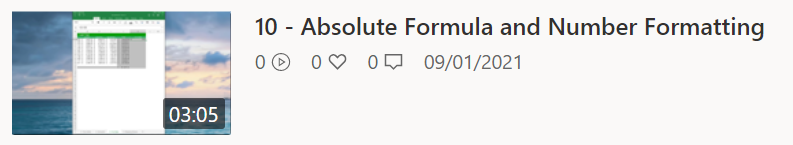
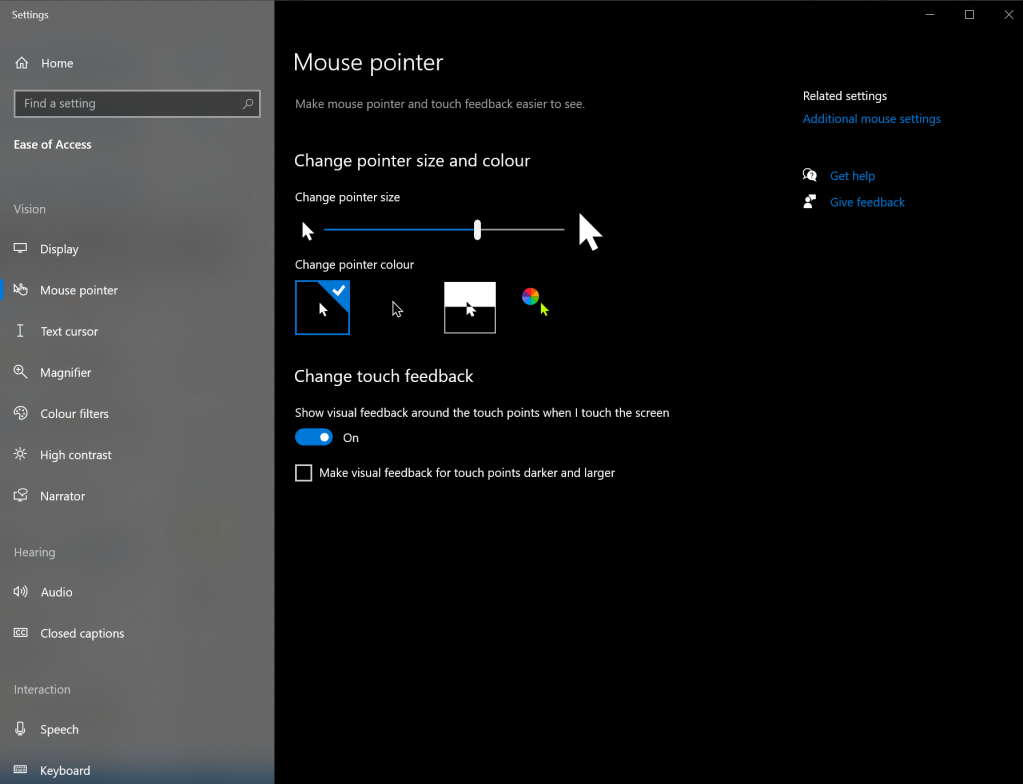
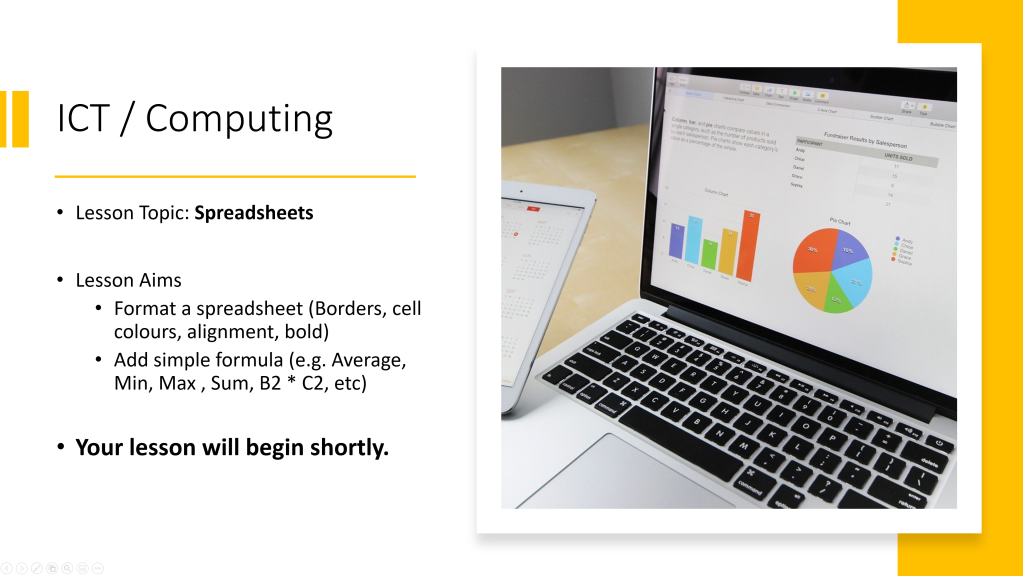
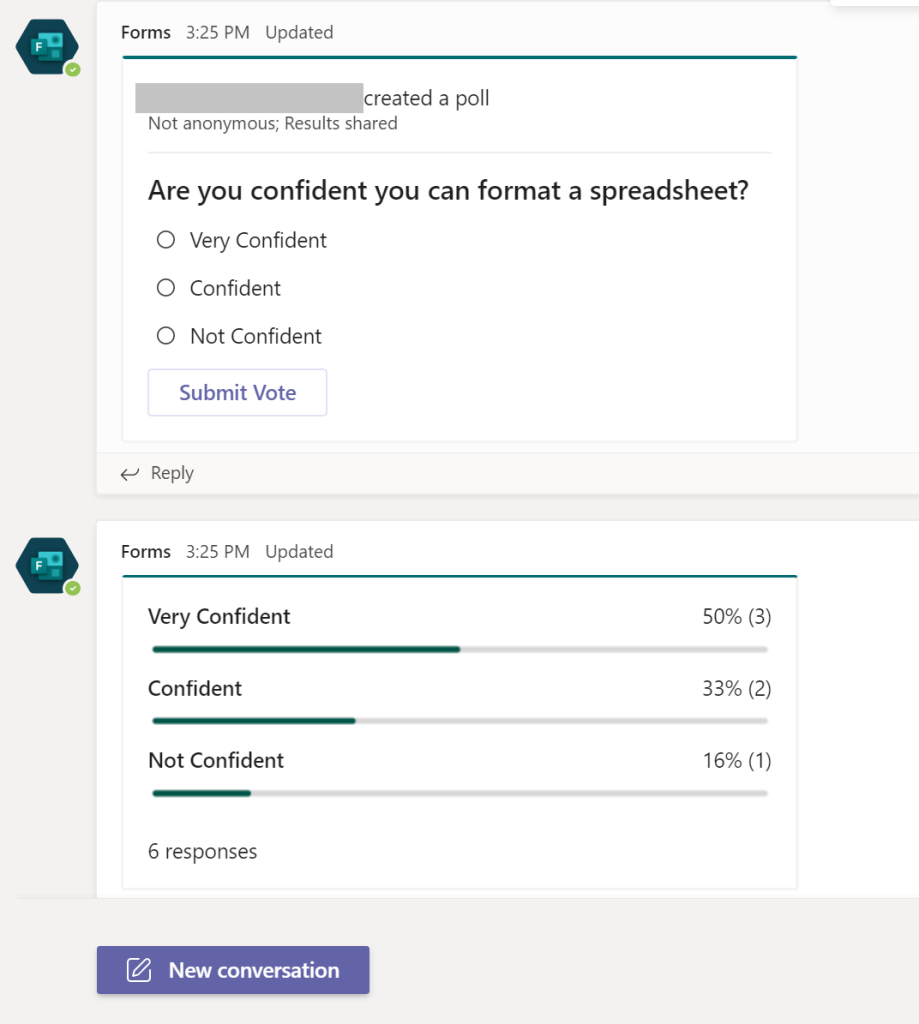
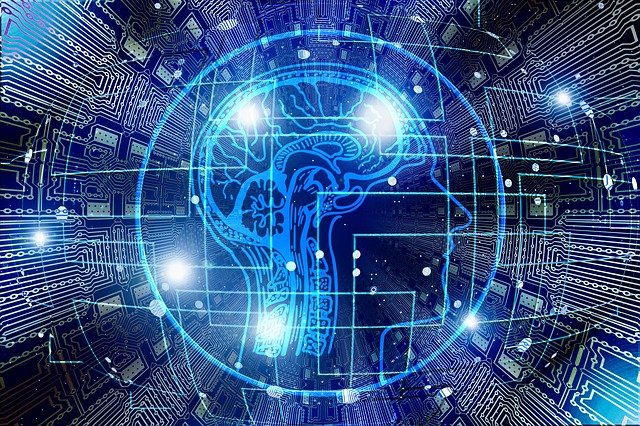
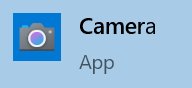
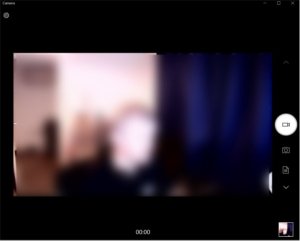

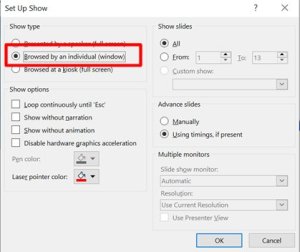




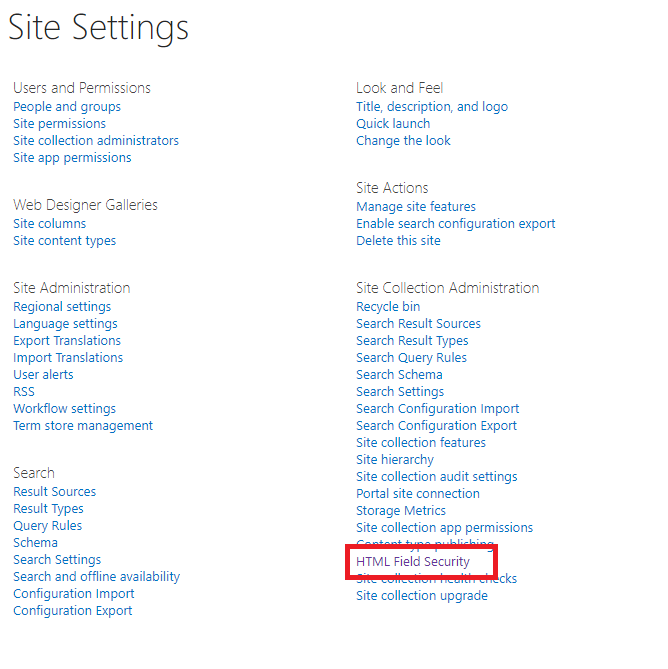

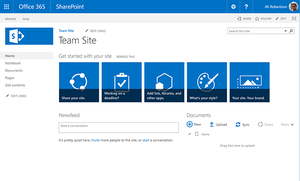 I have been pushing ahead with Office 365 in school for a few years focussing initially on email and OneDrive before moving on to Teams and OneNote. I didn’t give SharePoint online much of a look, until I started looking at alternatives to the often-pricey Learning Platforms or Virtual Learning Environments used by many schools.
I have been pushing ahead with Office 365 in school for a few years focussing initially on email and OneDrive before moving on to Teams and OneNote. I didn’t give SharePoint online much of a look, until I started looking at alternatives to the often-pricey Learning Platforms or Virtual Learning Environments used by many schools.
 Schools all over the world have had to switch very quickly to remote learning. This has resulted in all manner of challenges in relation to hardware, software, deployment, use in lessons, staff IT skills and EdTech pedagogy and a variety of others. Over this short period of time, I feel a huge amount has been learnt. That said I think once the governmental lockdowns are lifted, a lot of what happens in schools will attempt to return back towards the way it used to be. This attempt to return towards the previous normal is natural, it is an attempt to return towards what is comfortable, known and familiar versus the current situation which is uncomfortable and unfamiliar for many. The danger here is that we may lose the lessons learnt from the last couple of months. As such I thought it appropriate to write a post focussing on the learning points, or at least the 6 key learning points, I believe we need to take from the Covid19 crisis and the resultant period of remote learning.
Schools all over the world have had to switch very quickly to remote learning. This has resulted in all manner of challenges in relation to hardware, software, deployment, use in lessons, staff IT skills and EdTech pedagogy and a variety of others. Over this short period of time, I feel a huge amount has been learnt. That said I think once the governmental lockdowns are lifted, a lot of what happens in schools will attempt to return back towards the way it used to be. This attempt to return towards the previous normal is natural, it is an attempt to return towards what is comfortable, known and familiar versus the current situation which is uncomfortable and unfamiliar for many. The danger here is that we may lose the lessons learnt from the last couple of months. As such I thought it appropriate to write a post focussing on the learning points, or at least the 6 key learning points, I believe we need to take from the Covid19 crisis and the resultant period of remote learning. During this crisis we have seen communities come together to support each other, for example in the weekly clap for the NHS. We have seen lots shared online on how to remain healthy and on wellbeing. There has been recognition of the difficulties and challenges being experienced by teachers, parents and students, plus a real sense of community has become apparent. The Covid19 crisis has been a turbulent time for many, in uncertainty, in personal loss and in change. Even when lockdown is eased many will continue to have to deal with these issues and therefore it is important that we continue to be cognizant of the human element of schools and of the importance of community spirit and support. This includes the health, both mental and physical, plus the general wellbeing of students, staff, parents and the wider school communities. Before learning, before curricula, before assessment for or of learning, before everything, people come first, adults or children. We need to ensure we consider them first in all we do, both online or in real life.
During this crisis we have seen communities come together to support each other, for example in the weekly clap for the NHS. We have seen lots shared online on how to remain healthy and on wellbeing. There has been recognition of the difficulties and challenges being experienced by teachers, parents and students, plus a real sense of community has become apparent. The Covid19 crisis has been a turbulent time for many, in uncertainty, in personal loss and in change. Even when lockdown is eased many will continue to have to deal with these issues and therefore it is important that we continue to be cognizant of the human element of schools and of the importance of community spirit and support. This includes the health, both mental and physical, plus the general wellbeing of students, staff, parents and the wider school communities. Before learning, before curricula, before assessment for or of learning, before everything, people come first, adults or children. We need to ensure we consider them first in all we do, both online or in real life. I have always found the global educator community to be very helpful especially on Twitter, which has been my go-to place for a number of years. I feel, during this crisis, the Global Educator community has really stepped up its game. I have heard new voices sharing their thoughts, ideas and resources while existing voices have generated new platforms to share including new podcasts and virtual PD events. There has also been lots of collation of resources going on, with people trying to make it easier to find what you need by grouping it together in once place, using Wakelet for example. It is important that we continue this and that we continue to make more people aware of the resources, and in particular the support available from educators across the world through the wonders of Technology. I always remember Mark Andersons description of twitter as the “best staffroom in the world” and during this crisis I feel the online community of educators has only got better. I think signposting the opportunities and resources available from the global educator community post Covid19 will be critical. I think it is worth mentioned that this also links back to point 1 and a source of support, someone to listen, etc, to help with wellbeing where you need an impartial/independent view.
I have always found the global educator community to be very helpful especially on Twitter, which has been my go-to place for a number of years. I feel, during this crisis, the Global Educator community has really stepped up its game. I have heard new voices sharing their thoughts, ideas and resources while existing voices have generated new platforms to share including new podcasts and virtual PD events. There has also been lots of collation of resources going on, with people trying to make it easier to find what you need by grouping it together in once place, using Wakelet for example. It is important that we continue this and that we continue to make more people aware of the resources, and in particular the support available from educators across the world through the wonders of Technology. I always remember Mark Andersons description of twitter as the “best staffroom in the world” and during this crisis I feel the online community of educators has only got better. I think signposting the opportunities and resources available from the global educator community post Covid19 will be critical. I think it is worth mentioned that this also links back to point 1 and a source of support, someone to listen, etc, to help with wellbeing where you need an impartial/independent view. I think many schools are asking themselves the above question as they look to improve on what they currently offer and as they prepare for what could be a long period where at least some students will be working remotely due to isolation resulting from Covid19 symptoms.
I think many schools are asking themselves the above question as they look to improve on what they currently offer and as they prepare for what could be a long period where at least some students will be working remotely due to isolation resulting from Covid19 symptoms.